Once you’ve decided what online business you want to run, you can focus on setting up a website for your online business.
Your website is your business’s home, its virtual place on the Internet. Having a well constructed and user-friendly website lends you credibility. Setting up your website is a chance to build your own unique brand, as well as earn revenue.
You’ll need two basic building blocks to get your own website up and running: a domain and a host. Once you have this setup and out of the way, you’ll be able to focus on designing and promoting your site.
Setting up your site and getting it hosted doesn’t have to be confusing or expensive. Even if you’re completely new to the game, you can get up and running in a single business day. In fact, the trickiest part about setting up your website is just choosing which site and hosting options are best for your business and budget.
Table of Contents
Does my Amazon store need a website?
Yes! A lot of eCommerce sellers get started on large third party seller sites like Amazon, eBay, Etsy and others because of how easy it is to get started there. However, once you’re comfortable with your third party storefront, you’ll still want to set up your own site. There are numerous benefits to selling on your own site including a more professional image, no listing or selling fees, and more control over your layout.
Setting up a website for your online business
You can set up your website and get started growing your business with four steps:
- Acquire a domain
- Get hosting for your site
- Design your site
- Promote your site
Domain
When setting up a website for your online business, you’ll want to first pick a domain name. As long as you choose one no one else is using, you can buy it and get your website off the ground.
How to pick the perfect domain name
Until someone knows your brand, they will have to remember how to type it in, how to spell it, etc. Remember, the point of setting up a website for your online business is to make it easier for people to find you, not harder. So in terms of easier searching, you may want to choose something that represents what your brand will offer or even the exact name of your business. If you already have a name for your business, this will be easier. If you’re starting from scratch, try to think of something unique but uncomplicated. This is what people will type into their browsers to find you, so make it easy for them to do so!
Also think about the long term. If your domain name is too specific, it can limit your business’s potential. For example, you may start off selling dog food, and so registering dogfood.com seems like a good idea. But then what will you do when a few years down the line you start offering leashes, toys and dog beds, too? Your name will no longer be accurate. For this example, something like allthingsdog.com or dogsandmore.com would have been better choices.
You can also use your name (i.e. johndoe.com) but if you want to sell your business someday, you won’t want your name to go with it.
Try first for a .com domain name, but consider other options, as well. While .com is the biggest player right now, other endings have become more popular, like .co, .net, and .io. So if you don’t find the perfect domain on a .com these domain extensions are other viable options. Just remember to stick with something that people will find easier to remember and also that google and other search engines will find friendly for searches. If you’re interested in learning more about SEO or ranking your site a great blog to start with is neil patel’s marketing blog, neilpatel.com
Buying your domain
Getting a unique domain name isn’t free, you’ll have to buy it. But don’t worry about digging into your savings, because you can typically license a domain for around $10-15/year, and with many hosting providers, the domain is free.
There are many different domain options, but .com is the most common and you should try to get a .com domain if you can. Right now, nearly 50 percent of all websites end in .com. This means most people will assume .com and use it automatically when looking up a website.
Does my domain name affect SEO?
Don’t stress too much over perfecting your domain name for SEO (Search Engine Optimization). In the past, search engines like Google used to prioritize domain names when loading results for people’s search queries, but that isn’t the case anymore. While having an important keyword in your domain name can certainly help, content is the name of the game now, and populating your site with SEO-friendly content is what’s going to get you seen on search engines.
Other factors like how often your site is updated and how user-friendly it is are also much bigger influences on your search rankings. So pick a domain name that’s catchy, memorable and tied to your brand.
How to find a domain
Before you get too attached to a domain name, you’ll want to make sure it’s available for purchase. I prefer Bluehost’s domain checker for this.
It’s incredibly simple. Type in the url and the search will tell you if it’s available. You will get a list of potential domain names. If your domain name is already taken, there will be suggestions which may help get your creative juices flowing.
Many hosting companies will also allow you to register a domain with them, and also host your website.
Hosting
After you’ve secured your awesome domain, the next step is hosting. Hosting simply refers to the servers that store all your site’s data.
This can sound complicated, but it’s really very simple. There are a wide variety of hosting options, ranging from a few dollars each month to a few hundred. When you go looking for a hosting company, you might be overwhelmed with options.
Shared or dedicated hosting
You will have the choice to opt for shared hosting or pay extra for dedicated hosting. Shared hosting means you are literally sharing a server with a bunch of other websites.
The price difference between the two options can be quite extreme. Shared hosting may run you less than ten bucks a month while dedicated hosting is usually closer to a hundred dollars or more.
There is nothing wrong with choosing shared hosting to get your site off the ground. As you grow, just know that you can change your hosting later if you need to.
Managed hosting
Another option you’ll see is managed hosting. Managed hosting just means that there’s a team at the hosting company that has your back. Managed hosting plans have extra security and support. Each plan is different, but you’ll probably get backups and extra marketing tools. Managed hosting can be shared or dedicated, and this will affect the price.
Below are Bluehost’s prices for shared managed hosting:
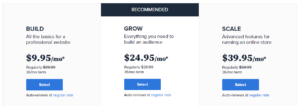
Compared to their dedicated hosting prices:

Site-specific hosting options
You may also come across hosting services that cater towards a specific type of business. Some hosting providers tailor their services towards specific kinds of sites like e-Commerce sites, WordPress sites, online courses, etc.
Setting up a website for your online business using Site-Builders
All-in-one site builders like Wix and Squarespace can also offer you a quick, drag-and-drop site builder with hosting included. These effectively bypass the need for the two-step process of creating a site and paying for separate hosting. The trade off is that you have much less control and fewer customization options.
Which hosting is best for my online business?
So are the more expensive options better? And do you need one of these specialized hosting services? Not necessarily. The best online hosting is whichever option is best for your business. Depending on the type of website and business you’re running, you may have specific needs. For example, an eCommerce site may be best served by Shopify or another hosting provider that caters towards online storefronts. With an online blog, you will probably want to start out on WordPress.
However, if you’re looking for a good starting place for almost any online business, I’d recommend Bluehost. While other hosting options may have more specialized benefits, Bluehost is a great way to get your site up and running with minimal costs. They’re easy to use, secure and you can always upgrade to another host provider later if your traffic grows and your needs change.
If you want to learn more about your options for upgrading, you can check out our in-depth hosting comparison. But for now, just know that Bluehost is a good place to start.
Design: Setting up a good-looking website
There is more to setting up a website for your online business than just the technical elements. You’ll need to design your site, as well. If you went with an all-in-one site builder, then you’ll be limited to drag and drop design elements. If you’ve decided to design your own site from scratch and pair it with Bluehost or another hosting provider, you’ll have a lot more options.
The easiest way to design your own site is to pick a strong theme and build within that. There are several sites where you can find themes, such as
- Envato.com
- WordPress
- Or Bluehost has themes of their own!
Some themes are free while others might cost some money. Again, there’s nothing wrong with choosing a free theme for your new site.
What should I include in my online business website?
This will vary depending on your brand. However, most themes will provide you with a pretty standard set of pages and building blocks. So you’ll be able to effortlessly create a main page, contact page, and pages for your blog or products, as well.
Good video and written content is essential for your site. You want high-quality, SEO-rich writing and solidly produced images or videos. Remember, the more professional your site looks, the more trustworthy your business will seem to potential customers. Consider colors and fonts carefully.
Focus on making your site easily navigable and streamlined. A cluttered or confusing design is one of the top reasons why people leave a website.
If content creation and web design isn’t your thing, don’t panic. Websites like Upwork and Fiverr offer a way to commission website content from freelance professionals for a reasonable cost. These sites can also set you up with professionals who know how to create branded colors and fonts, logos and marketing content.
Promoting your site
Now that you’re done setting up a website for your online business, it’s time to make sure people see it! There are almost 400 million active websites out there. How do you make sure yours stands out?
Promoting your website is an ongoing task, but here are a few quick ideas to get you started:
- Use webinars to your advantage
Webinars are a great way to connect with others in your industry and to help get your name out there.
- Produce traditional ads
Google and Facebook ads can be very useful if you can get them in front of your target audience. Ads are another thing you can commission from professionals online.
- Create organic content
For long-term site promotion, you’ll want to fill your site with a robust amount of online content that encourages search engines to show your website to people. This can also help you build brand authority. So consider starting a blog, writing eBooks or white papers, or creating infographics.
- Sell on a third party website
If you run an eCommerce business, it’s worth selling on multiple platforms. So once you have your own site, you should consider starting an Amazon store (or eBay, Etsy, etc.) if you haven’t already.
These third party sites are where many people first look for products, and they can work as effective marketing efforts. If someone finds your product on Amazon, they will be led directly to your website. You may consider offering special deals to people who choose to purchase directly from your website.
- Promote on social media
You should have a social media presence for your website. Choose platforms that your audience is likely to use. For example, don’t waste all your resources managing a Twitter account if your target audience hangs out on Instagram.
Conclusion
Setting up a website for your online business can seem like a monumental task, but if you break it down, it’s very simple.
- Pick a unique domain
- Sign up for Bluehost to host your website
- Enlist freelancers to help you design your site and business brand
- Promote your business
- Grow your business!
Don’t forget to enjoy your business as it grows. Running an online business lets you take your job wherever you go. So whether you need to be close to family, or you’re just eager to abate your wanderlust, your online business will help you live and work from anywhere.
Is your website set up to start earning you passive income? Check out our complete guide to earning passive income online!
