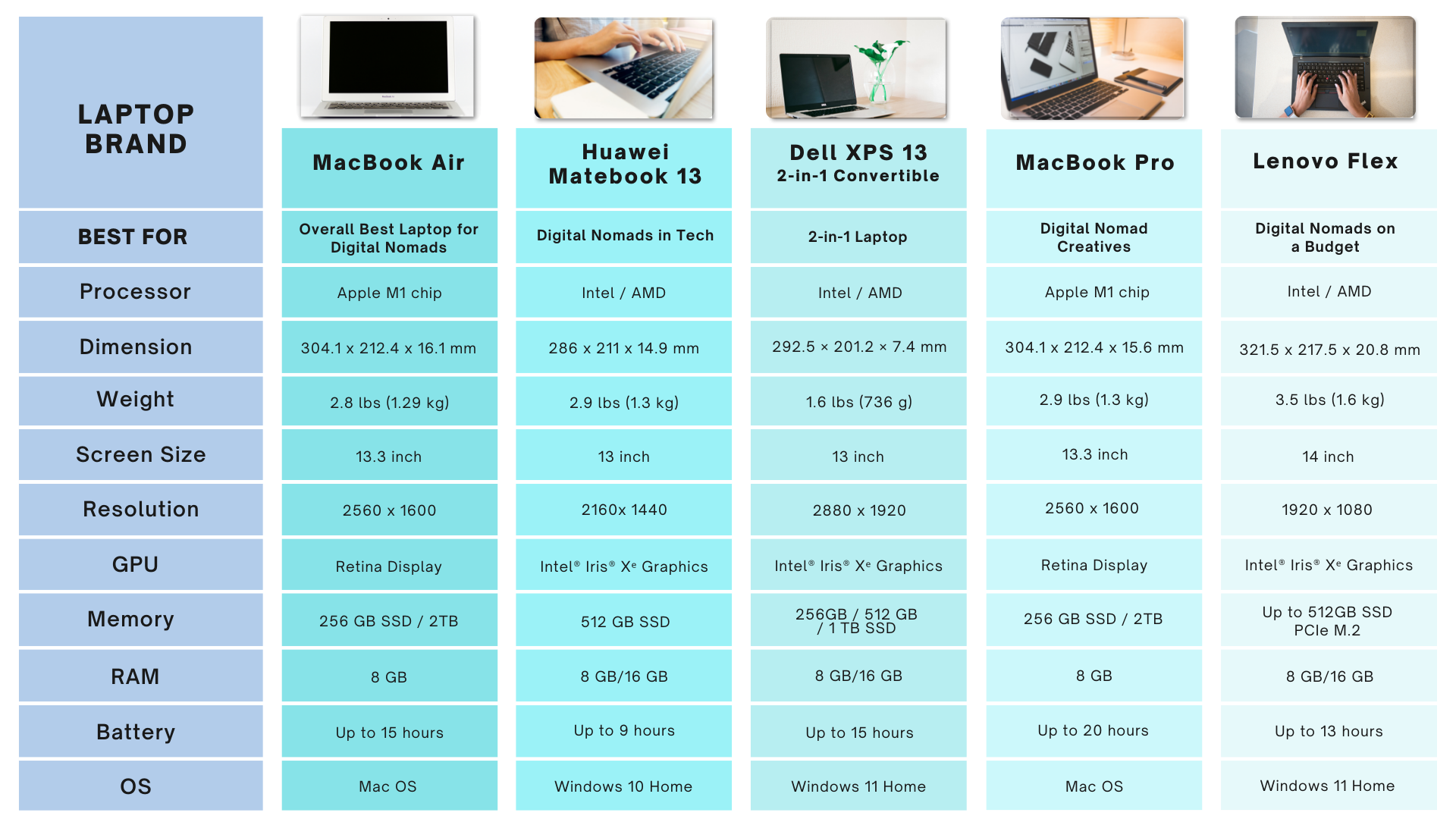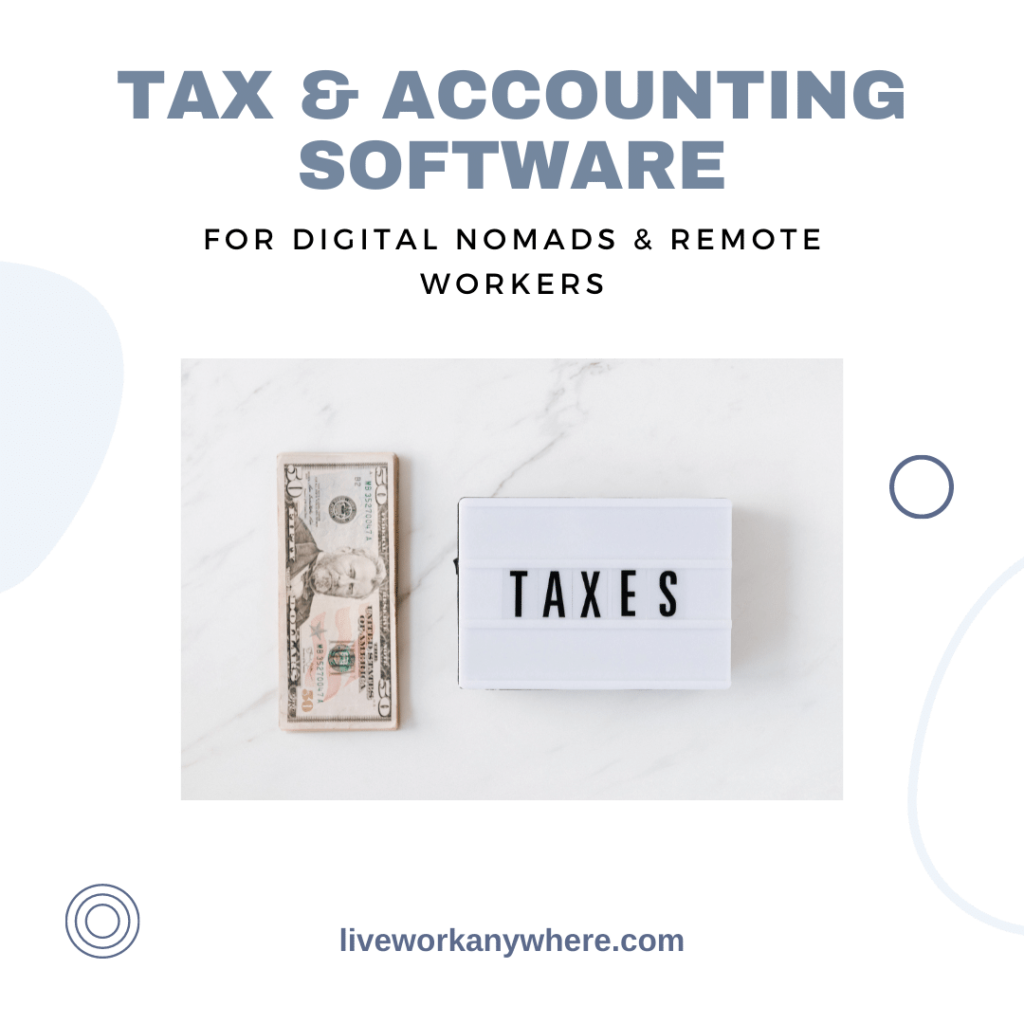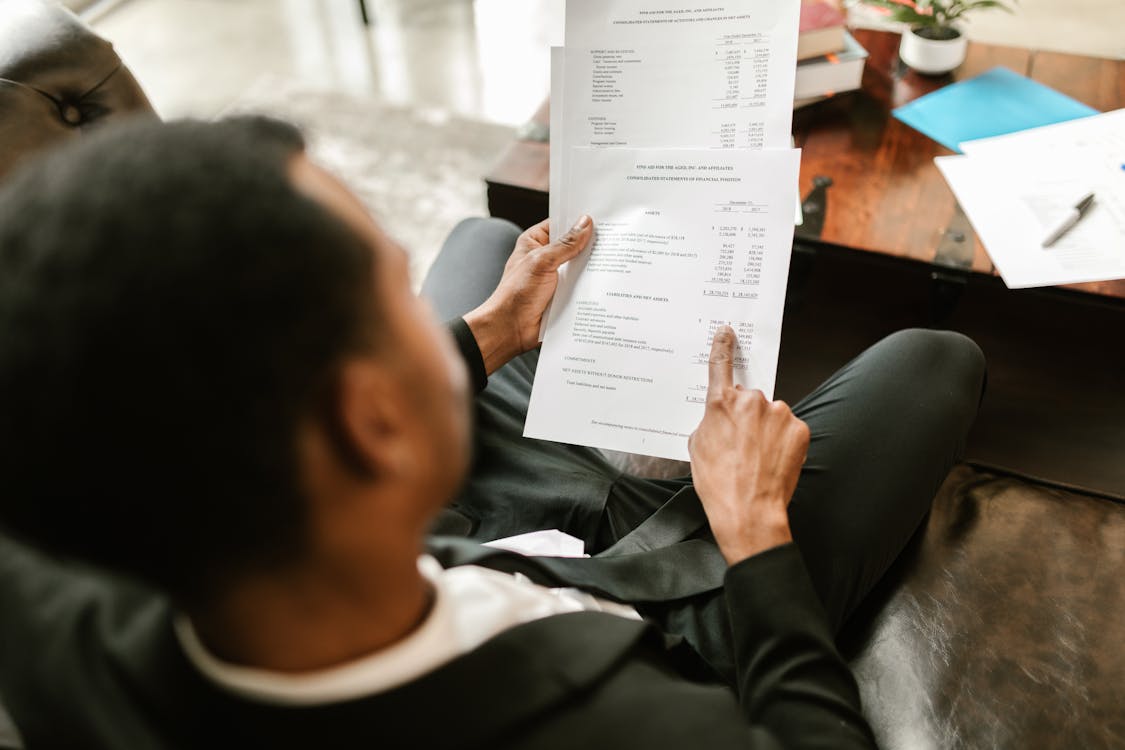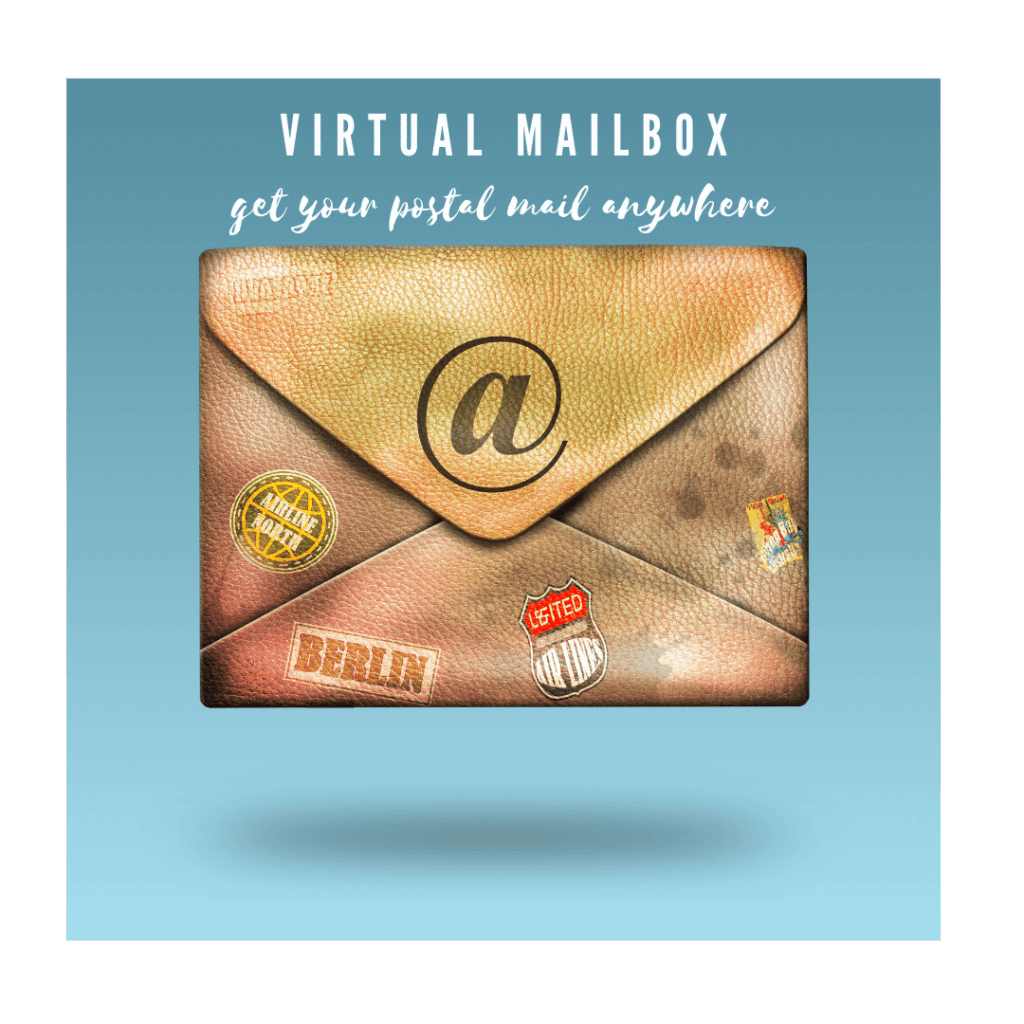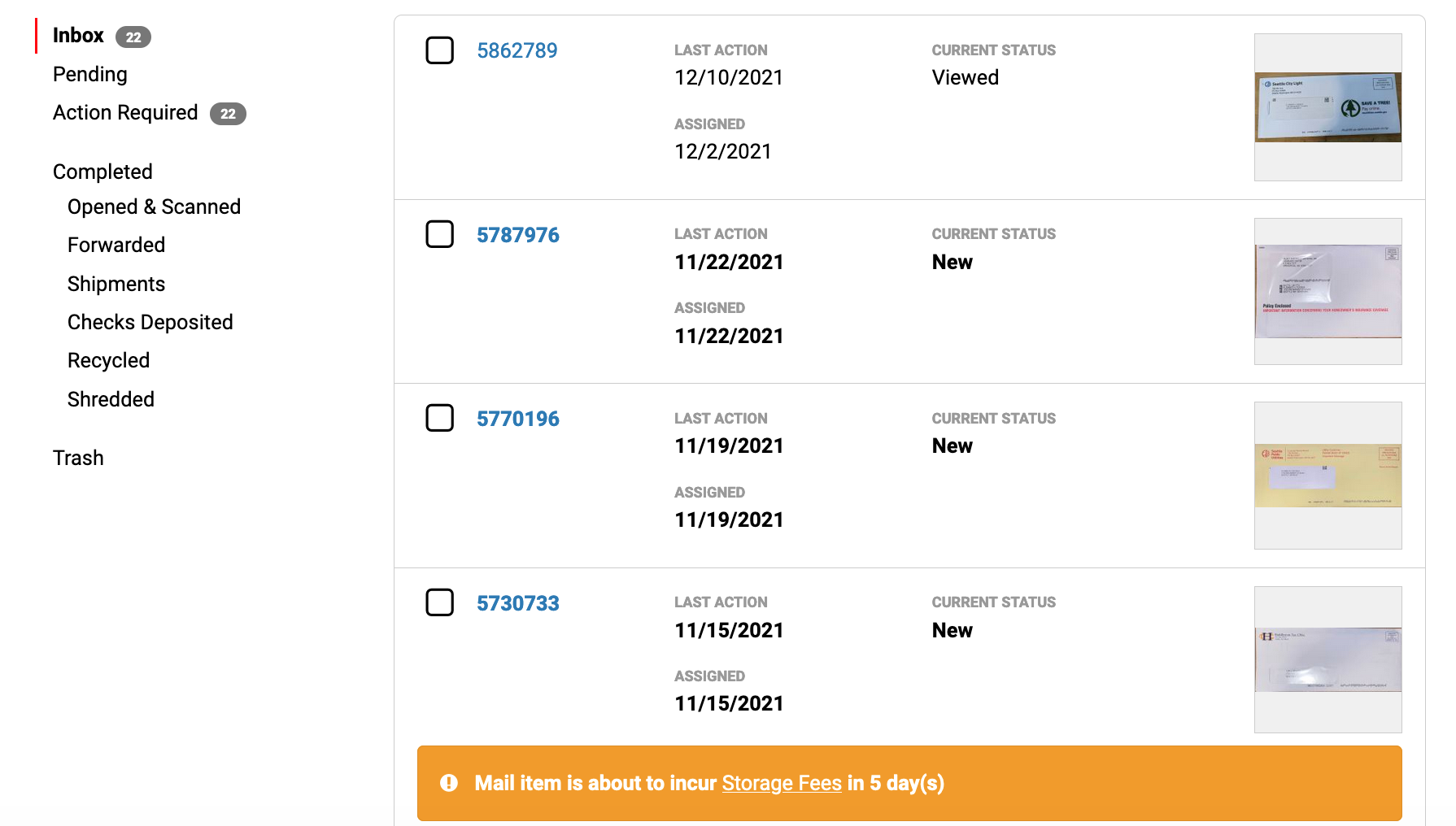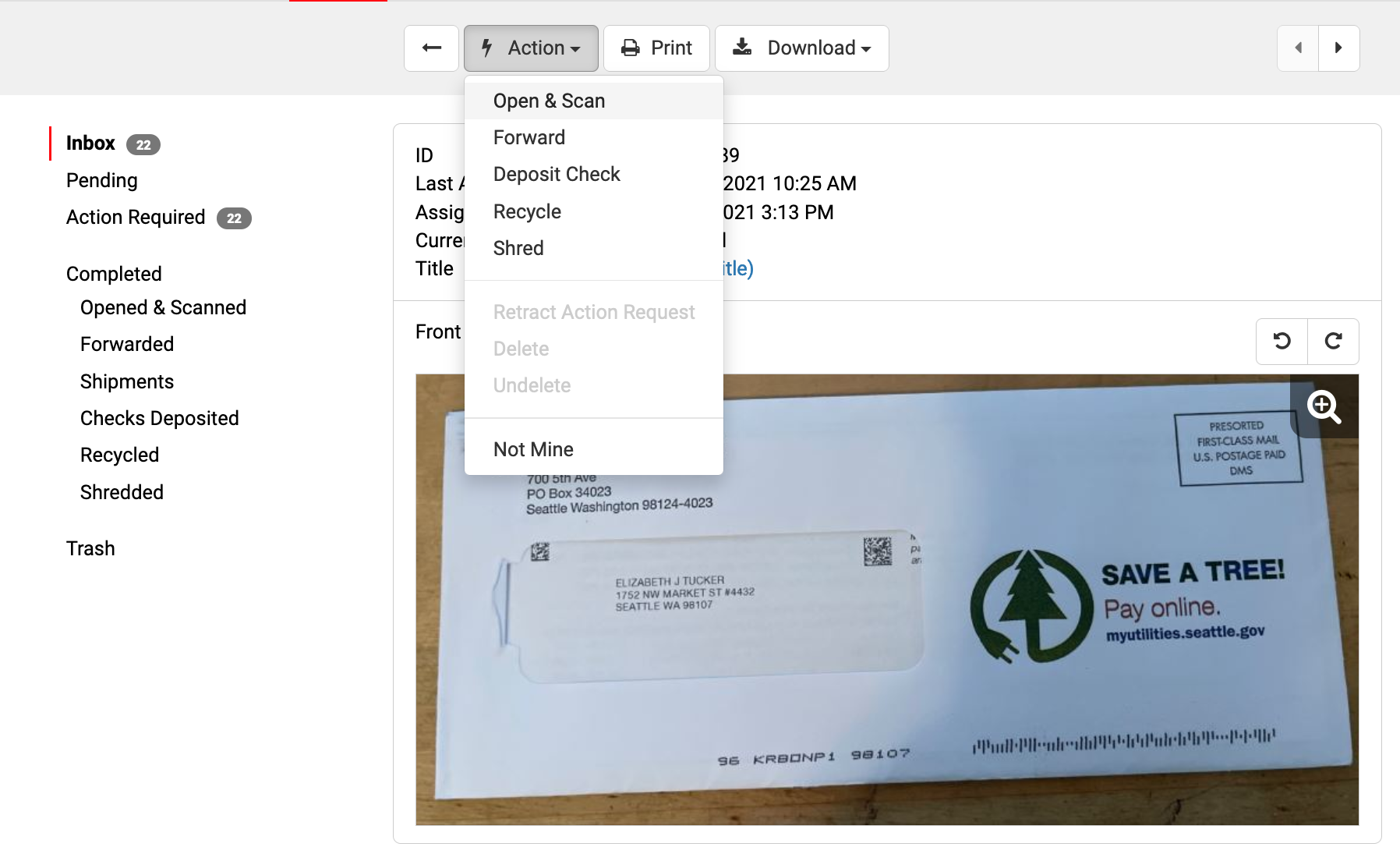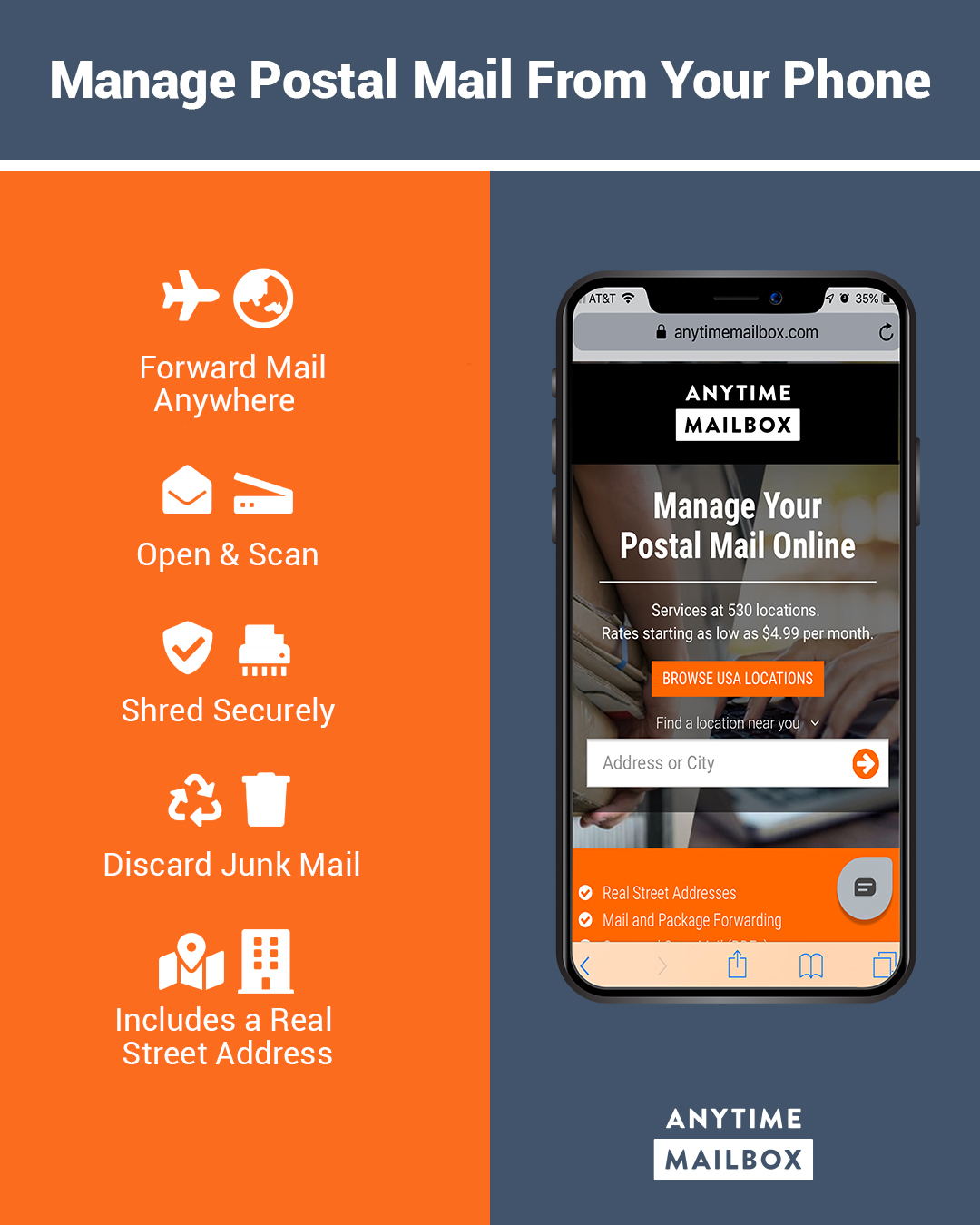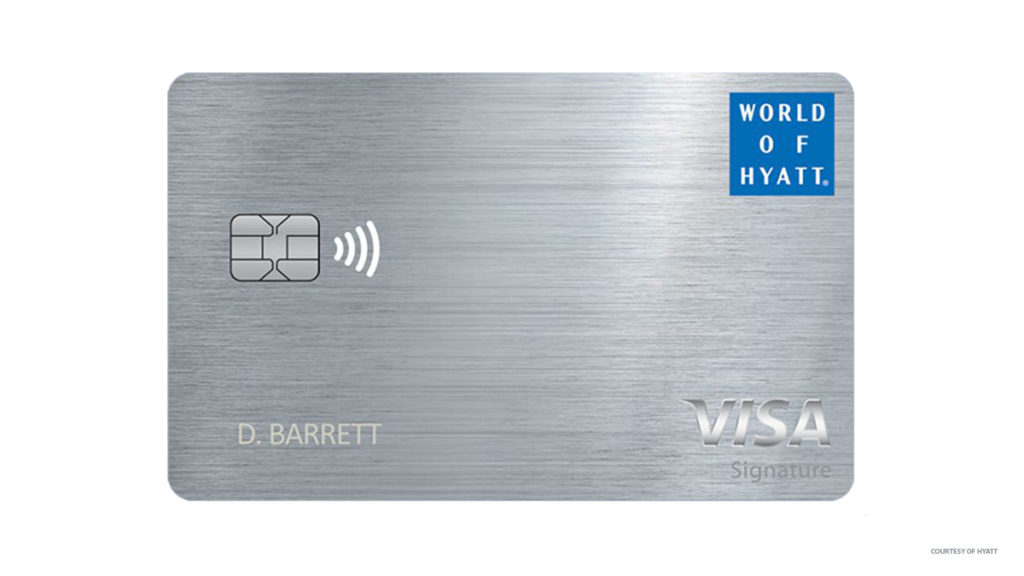Traveling can profoundly affect one’s soul by broadening one’s perspective and understanding of the world. It can also help break down cultural barriers and prejudices and foster empathy and compassion for others. However, recent travel restrictions have made it challenging to go out and explore the world. So, for now, one good way to plan your next trip or adventure is to watch these inspiring movies about nomads.

It can be a source of personal growth and self-discovery because it allows people to step outside their comfort zones and gain new experiences and insights. Traveling can also be a source of inspiration and renewal for the soul because it allows people to connect with new places, people, and cultures while recharging their spirits through exposure to new and different environments.
9 Movies About Nomads That Will Inspire You To Explore The World

If you’re still figuring out where to go, check out these movies about nomads to help you decide. These nomad movies and documentaries inspire viewers to travel the world by showcasing the beauty and diversity of different cultures, landscapes, ways of life, and even the minimalist lifestyle.
These movies about nomads highlight the personal growth and self-discovery that can come from embarking on a journey, like an epic road trip, solo hike, exploring the Alaskan wilderness, or crossing the Indian Ocean.
Learning about the nomadic life of actual and real life nomads could provide a powerful motivation to help you go after a location independent lifestyle and craft your own real life story filled with your own adventures as you step outside your comfort zone. Additionally, these famous nomad movies can provide a glimpse into the freedom and adventure experienced while traveling and experiencing the digital nomad lifestyle.
Nomadland

One of the best movies about nomads is “Nomadland,” which is a 2020 American drama film directed by Chloe Zhao and written by Zhao and Jessica Bruder. The film stars Frances McDormand as a woman named Fern who, following the economic collapse of a company town in rural Nevada, becomes a modern-day nomad, living the van life throughout the American West and camping in Bureau of Land Management sites.
The movie received critical acclaim and has been praised for its stunning cinematography, performances, and portrayal of the nomad lifestyle. The film was nominated for multiple awards, including six Oscars, and won several of them, including best picture and best director, at the 93rd Academy Awards.
Critics have praised the film for its realistic and compassionate portrayal of the nomadic lifestyle and its sensitive and nuanced exploration of themes such as community, loss, and resilience.
The film has been described as a “beautiful and deeply felt tribute” to the nomadic community and has been commended for its ability to convey the sense of freedom and adventure that comes with living on the road, as well as its honest and unflinching depiction of the challenges and hardships that the nomads face.
Expedition Happiness

Another headliner in the list of best movies about nomads is “Expedition Happiness,” which is a 2017 German documentary film directed by Felix Starck and Selima Taibi. The film follows the journey of a young couple, Felix and Selima, as they renovate a school bus and travel across North America with their dog.
The movie received mixed reviews from critics; some praised the film for its stunning visuals and portrayal of the nomadic lifestyle, while others criticized it for its lack of depth and focus on privileged travelers.
Critics have commended the film for its beautiful and evocative cinematography, which captures North America’s stunning landscapes and natural beauty. They also praised the film for portraying the couple’s relationship and their experience living on a bus.
However, some reviewers have criticized the film for its lack of depth and focus on privileged travelers and for not fully exploring the challenges and difficulties of living on the road, neglecting the issues faced when embarking on a digital nomad lifestyle.
Overall, the movie is visually stunning, capturing the beauty of the nomadic lifestyle and the adventure of traveling with a loved one. Still, it may need a deeper exploration of the challenges and difficulties of living on the road.
Wild
.jpg)
Among the movies about nomads released in the past years, “Wild” is arguably one of the most widely acclaimed. It is a 2014 American true story drama directed by Jean-Marc Vallée and written by Nick Hornby. The film stars Reese Witherspoon as Cheryl Strayed, a woman who hikes the Pacific Crest Trail alone as a way to cope with the recent loss of her mother and the dissolution of her marriage.
Critics have praised the film for its powerful and emotional performances, particularly Witherspoon’s portrayal of Strayed, which has been described as “brave and raw.” They also praised the film for its realistic and honest portrayal of Strayed’s challenges and emotional turmoil on her journey.
The film has also been lauded for its cinematography, which captures the breathtaking scenery of the Pacific Crest Trail, and for its ability to convey the sense of independence and self-discovery that accompanies a solo journey.
Overall, the movie is a well-crafted and emotionally powerful film that tells a story of personal growth and self-discovery through the lens of a solitary journey.
Tracks
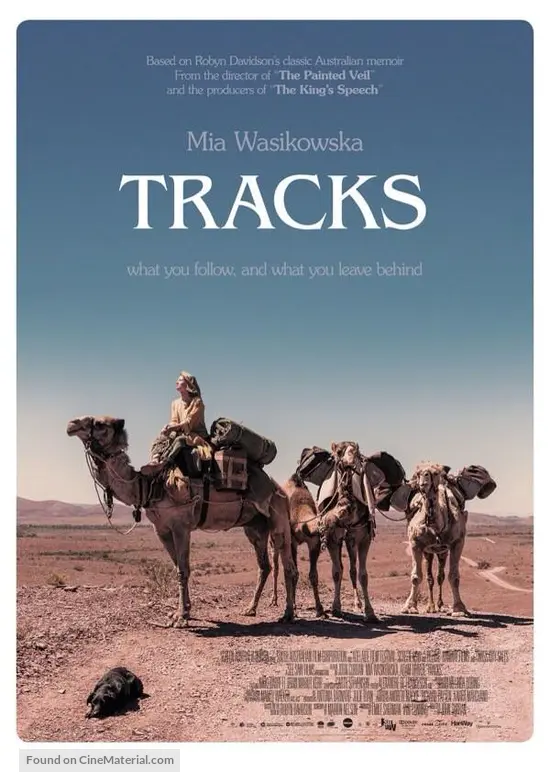
“Tracks” is a 2013 Australian biographical drama film directed by John Curran and written by Marion Nelson. The film stars Mia Wasikowska as Robyn Davidson, a young woman who embarks on a solo journey across the Australian desert with her dog and four camels.
The movie generally received positive reviews from critics. It was praised for its performances, particularly Wasikowska’s portrayal of Davidson and the harsh and unforgiving terrain of the Australian desert.
Like most movies about nomads, it featured spectacular landscapes. It particularly focused on the Australian desert, which was captured in the film’s beautiful and evocative photography.
The film has been hailed for its ability to depict the sense of adventure and self-discovery that comes with setting out on a journey alone. They also gave the performances high marks, singling out Wasikowska for her “compelling” and “nuanced” turn as Davidson.
The film has also been commended for its realistic and honest portrayal of the physical and emotional challenges that Davidson faces on her journey and its exploration of themes such as identity and self-discovery.
The Secret Life of Walter Mitty

Another standout in this list of movies about nomads is “The Secret Life of Walter Mitty.” It is a 2013 American fantasy-comedy-drama film directed by Ben Stiller and written by Steve Conrad.
The film stars Ben Stiller as Walter Mitty, a timid and daydreaming photo editor at Life magazine who embarks on a journey to find a missing negative for a photograph that will be the last ever printed in the magazine.
Critics have praised the film for its visually stunning shots and performances, particularly Ben Stiller’s portrayal of Walter Mitty, which has been described as “charming” and “endearing.”
They also found the film’s depiction of the beauty of the world and the process of coming into one’s own to be uplifting and moving.
However, some reviewers and fans of digital nomad movies criticized the film for its slow pacing and for not fully exploring its themes, such as the transition from print to digital media, the loss of jobs and the sense of identity that come with it.
All in all, the movie is a visually stunning film that tells a story of personal growth and self-discovery through the lens of a journey to find a missing negative and the beauty of the world. It’s one of the most inspiring movies for any aspiring digital nomad. But it may need to explore the themes of a nomadic journey it presents fully.
The Way

“The Way” is a 2010 American drama film directed by Emilio Estevez and written by Estevez and Jack Hodge. The film stars Martin Sheen as Tom, an American ophthalmologist who travels to France to collect the remains of his adult son (played by Estevez), who died while hiking the Camino de Santiago, an ancient pilgrimage trail in Spain.
The movie generally received positive reviews from critics. It was praised for its performances, particularly Martin Sheen’s portrayal of Tom and its portrayal of the personal journey of the main character.
Critics have praised the film for its performances, particularly Martin Sheen’s portrayal of Tom, which has been described as “poignant” and “moving.” They also praised the film for its realistic and honest portrayal of the emotional journey that Tom goes through as he grapples with the loss of his son and the meaning of life.
The film has also received praise for its superb cinematography, which portrays the stunning scenery of the Camino de Santiago, as well as its ability to express the spiritual and personal revelation that comes with embarking on a pilgrimage.
Overall, it is one of the movies about nomads that’s well-crafted and emotionally powerful. It effectively tells a story of personal growth and self-discovery through the lens of a pilgrimage journey and the loss of a loved one.
Eat, Pray, Love

No list of movies about nomads is complete with “Eat, Pray, Love.” This is a 2010 American true story romantic drama film directed by Ryan Murphy and written by Ryan Murphy, Jennifer Salt, and Elizabeth Gilbert. The film stars Julia Roberts as Elizabeth Gilbert, a woman who embarks on a year-long journey of self-discovery across Italy, India and Indonesia.
Critics have praised the film for its performances, particularly Julia Roberts’ portrayal of Elizabeth Gilbert, which has been described as “engaging” and “sincere.” They also praised the film for its ability to convey the personal growth and self-discovery that comes with embarking on a journey of self-discovery.
However, some reviewers criticized the film for its lack of depth and focus on privileged characters and for not fully exploring the challenges and difficulties that come with personal growth and self-discovery. The movie has also been criticized for its representation of the culture and spirituality of the places the main character visited.
Overall, the movie is a well-crafted and engaging film that tells a story of personal growth and self-discovery through the lens of a journey across three different countries. But it may need a deeper exploration of the themes it presents and the representation of culture and spirituality of the places visited.
A Map for Saturday

“A Map for Saturday” is a 2007 American documentary directed by Brook Silva-Braga. The film follows Silva-Braga as he embarks on a solo journey around the world, backpacking and staying in hostels, to explore the world of long-term solo travel and the people he meets along the way.
The movie generally received positive reviews from critics and was praised for its portrayal of the nomadic lifestyle and the director’s personal journey.
Critics have praised the film for its honest and unflinching portrayal of the nomadic lifestyle and for its ability to convey the freedom and adventure that comes with living on the road. They also praised the film for its portrayal of the director’s personal journey, which has been described as “inspiring” and “eye-opening.”
The film has also been commended for its ability to capture the diversity of experiences and perspectives of travelers from around the world and for its exploration of themes such as identity and self-discovery.
Seven Years in Tibet
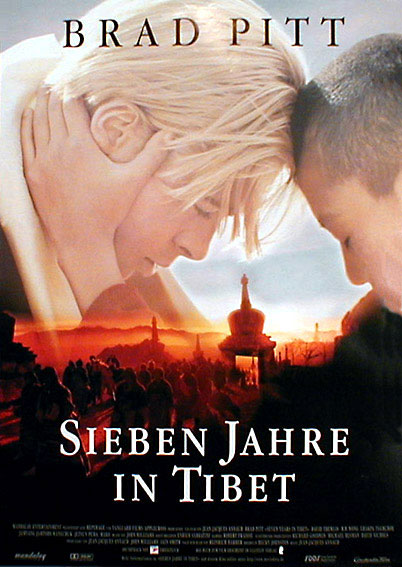
“Seven Years in Tibet” is a 1997 American biographical war drama film directed by Jean-Jacques Annaud and written by Annaud and Becky Johnston, based on the 1952
book of the same name by Heinrich Harrer. The film stars Brad Pitt as Heinrich Harrer, an Austrian mountain climber imprisoned in India during World War II, who escapes and travels to Tibet, where he befriends and becomes a tutor to the young Dalai Lama.
The movie generally received positive reviews from critics. It was praised for its performances, particularly Brad Pitt’s portrayal of Heinrich Harrer, and for its portrayal of the culture and spirituality of Tibet.
The film has also been commended for its cinematography, which captures the stunning landscapes and culture of Tibet and for its honest and unflinching portrayal of the story’s historical context, including the Chinese invasion of Tibet.
Overall, the movie is a well-crafted and evocative film that tells a story of friendship and personal growth through the lens of a journey to Tibet and the people and culture encountered along the way.
Conclusion

Travel-related or digital nomad movies can be a great way to explore the world without leaving your home, and they can inspire, educate and entertain you. They offer a glimpse into the freedom and adventure experienced on the road.
Many movies about traveling feature characters on a journey of self-discovery; these stories can be relatable and inspire personal growth in the viewers.
More importantly, movies about traveling can inspire anyone to travel and pursue the digital nomad experience. By showcasing the beauty and diversity of different cultures, landscapes, and ways of life, movies about traveling can spark a sense of curiosity and adventure in viewers.
They can also highlight the personal growth and self-discovery that can come from embarking on a journey and stepping outside one’s comfort zone. Additionally, digital nomad movies or films about traveling can provide a glimpse into the freedom and adventure that can be experienced while traveling, inspiring people to plan their trips.
However, it’s important to note that digital nomad movies are a form of storytelling, and the representation of a place or culture may not be entirely accurate or reflective of reality. Nonetheless, this list of remarkably inspiring and most famous nomad movies can still push people to explore the world and have their own experiences and perspectives as digital nomads.





















![Top 7 International Communication Apps To Use While Traveling [2022]](https://images.pexels.com/photos/6033613/pexels-photo-6033613.jpeg?auto=compress&cs=tinysrgb&w=1260&h=750&dpr=1)


![Top 7 International Communication Apps To Use While Traveling [2022]](https://images.pexels.com/photos/6415567/pexels-photo-6415567.jpeg?auto=compress&cs=tinysrgb&w=1260&h=750&dpr=1)

![Top 7 International Communication Apps To Use While Traveling [2022]](https://images.pexels.com/photos/5077038/pexels-photo-5077038.jpeg?auto=compress&cs=tinysrgb&w=1260&h=750&dpr=1)
![Top 7 International Communication Apps To Use While Traveling [2022]](https://images.pexels.com/photos/5122167/pexels-photo-5122167.jpeg?auto=compress&cs=tinysrgb&w=1260&h=750&dpr=1)
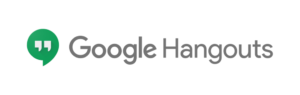
![Top 7 International Communication Apps To Use While Traveling [2022]](https://images.pexels.com/photos/4099096/pexels-photo-4099096.jpeg?auto=compress&cs=tinysrgb&w=1260&h=750&dpr=1)
![Top 7 International Communication Apps To Use While Traveling [2022]](https://images.pexels.com/photos/3765032/pexels-photo-3765032.jpeg?auto=compress&cs=tinysrgb&w=1260&h=750&dpr=1)
![Top 7 International Communication Apps To Use While Traveling [2022]](https://images.pexels.com/photos/6214830/pexels-photo-6214830.jpeg?auto=compress&cs=tinysrgb&w=1260&h=750&dpr=1)