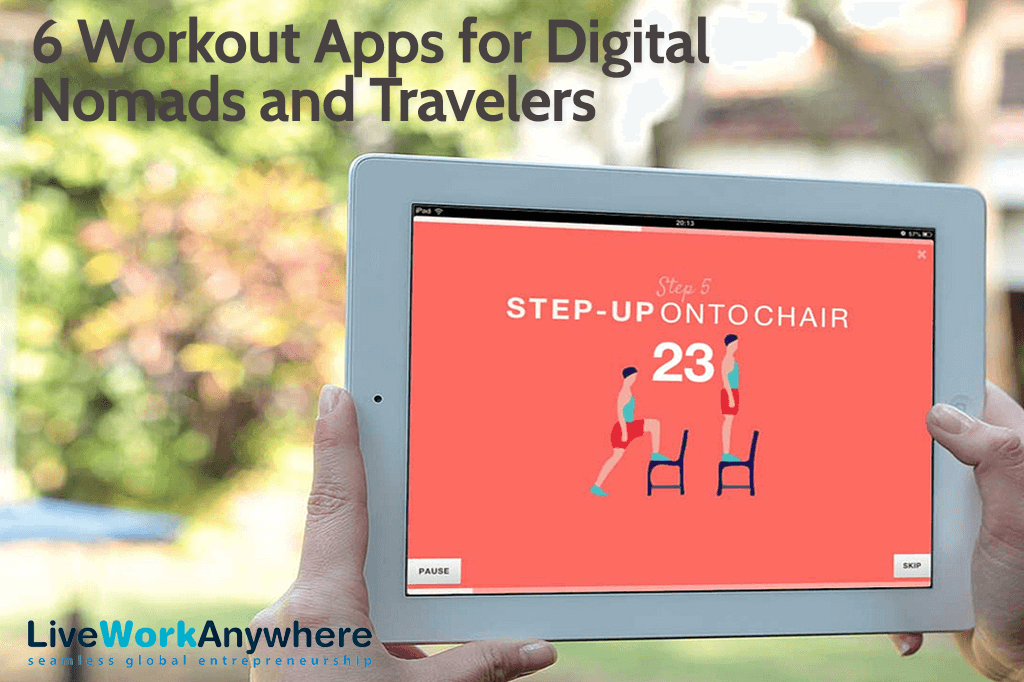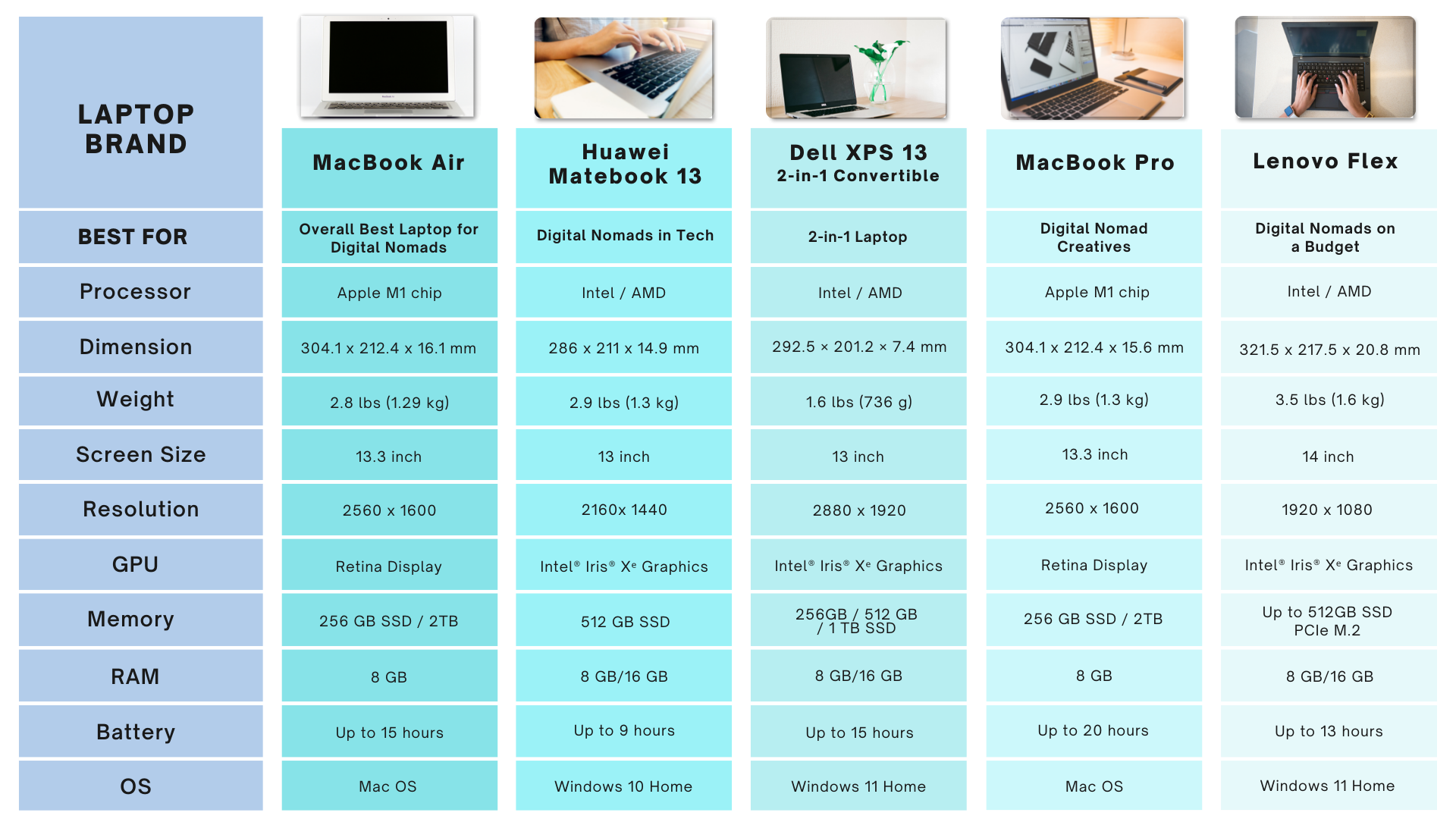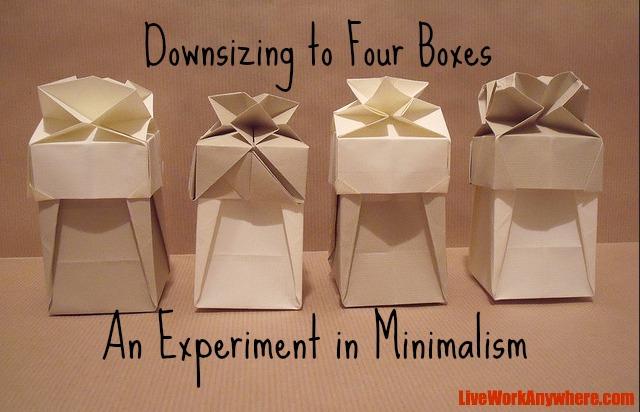Maintaining a consistent workout regime is easy when you’re operating on a routine and a fixed life schedule, such as when you’re in an 8-5 job in the corporate world. However, we know the digital nomad life makes it hard to stick to the same schedule every day.
New surroundings, changing time zones, adjustment to demands of remote jobs, and jet lag can turn exercise into a struggle, cause us to lose track of our mental health and personal health goals, and challenge our motivations to break a sweat.
No matter where you’re traveling to in the world, regardless if you’re with friends, on a business trip, or alone, and whether you’re staying there for a few months or days, sticking to a workout or any self care routine to either lose weight or just look out for your general well being can be tough for a digital nomad or remote worker far away from home base.
Gyms and personal trainers may not be readily available in different countries, and if they are, the costs might be prohibitive for digital nomads on the go and not everyone has the money to spare. At times, self care takes a backseat in the life of a digital nomad with either a tight budget or rigid schedule due to various remote job roles.
But if you have access to technology and a Wi-Fi connection, there are plenty of tools and apps for digital nomads that don’t need much money to use and can support and help you kick your butt into gear wherever you are in the world.
Apps for a digital nomad, particularly one juggling remote job roles, are helpful and the perfect way to stick to your exercise program and keep track of your self care routines, especially for mental health, when you’re on the road. Any app helps because it allows you to work out, stretch out, or enjoy guided meditations in your spare time anywhere and in various time zones, and requires little equipment.
On top of these, apps for digital nomads can come in a free version or a premium subscription, with the latter offering certain features, more info, and helpful support tools like video lessons and adding white noise or eliminating background noise for better balance. Whichever option you choose, the best apps that digital nomads use for health, workout, and other self care needs typically cost way less than a gym membership.
Here are our picks for the top 6 Workout Apps for Digital Nomads and Travelers.
1. Seven
Available on: iOS, Android
Cost: Free with in-app purchases to additional workouts
If squats and planks are your thing as a digital nomad, this is one of the best apps for workout that you can integrate into your life. Seven takes you through challenging 7-minute workouts using only your body weight.
Don’t let the time fool you – each workout has been scientifically designed to provide the maximum workout in the shortest amount of time. That’s incredible for a digital nomad conscious of the schedule and eager to go back to and finish their remote job tasks.
The idea behind this self care app is that you do each of these workouts daily; if you miss one day, you lose a “life” and losing three lives in a month means you have to start all over again.
No internet connection is required once the app is downloaded. Any type of digital nomad can easily use this since no other tools is necessary to make this self care app work. You can leave music playing in a background app so you have an awesome beat and have a little fun while working out. Everyone has 7 minutes in their day so there are no excuses not to focus on your health a few times a week!
2. Sworkit
Available on: iOS, Android
Cost: Free for lite version; paid subscription to access more content and features
When you open the app, Sworkit asks digital nomads to choose from four different self care areas to focus on: strength, cardio, yoga, or stretching. Then the app lets you select the workout type, how long you want to work out for, and the Sworkit app will guide you through the video exercise – no equipment necessary.
The digital nomad user can also create their own custom workout by combining different exercises based on their preference, whether they want it to simply be a fun and awesome session to manage their stress and get better sleep at night or you’re all business and are aiming to maximize all the tools in the app or even earn some real cash with a remote job as a fitness coach someday, and what training type or productivity level they want to target.
There’s also an option for a quick five-minute workout for any digital nomad, which combines a series of cardio and strength exercises for a small boost of energy to start your day. All in all, the app offers various tools that allow you to hit the right balance based on your needs in life.
3. Headspace
Available on: iOS, Android
Cost: Free for basic program; paid subscription to access more content
As digital nomads, it’s critical to remember that mental health is just as important as physical health so meditation should play a key part in your workout routine.
Headspace is an app that walks you through guided meditation and helps you train your brain to slow down. A digital nomad getting through several remote job roles in a day (and, at times, night, sacrificing sleep) tends to focus on productivity and spend practically all their free time coming up with money-generating ideas. Having an app like Headspace is an excellent way to take a breather and relax, ensuring that you remind yourself why you wanted to become a digital nomad in the first place.
The sessions are guided by founder Andy Puddicombe who has a voice that will easily put your mind to rest.
The free program in the app, Take 10, is a foundational 10-session meditation that lasts 10 minutes each. It’s a great place to start if you haven’t meditated before.
From there, you can transition to the paid subscriptions of the app (monthly or yearly options) that give you access to hundreds of hours of guided content that focuses on topics such as stress and creativity.
4. FitStar Personal Trainer
Available on: iOS, Android
Cost: Free for basic program; paid subscription to access more content and features
FitStar is an app made for workouts on the go – their programs require no equipment, little space, and can be completed in the same amount of time as a shower. If you have clothes and shoes to exercise in, you’re good to go.
When you open up the app, football legend Tony Gonzalez will take you through a free 7-minute fit test so that FitStar can tailor workouts based on your fitness level.
The workouts combine body weight exercises like jumping jacks, high knees, and lunges to increase your heart rate and burn off those calories.
The FitStar Basic program is free and includes two workouts each week from their basic ‘Get Moving’ routine and Freestyle sessions.
5. Gaiam’s Yoga Studio
Available on: iOS, Windows Phone
Cost: $4.59
Yoga is a total mind-body workout that can be done at a park or in your hotel room.
The Yoga Studio app offers over 65 classes to challenge both the beginner and expert yogi, and allows you to select the duration of the class and area of focus (maybe a little relaxation before you hit the sheets?).
A teacher commentary takes you through each of the steps so you can follow along just like an in-person class and you can schedule classes right into your calendar.
One of the coolest things about this app is that you can create your own classes by selecting the poses you’d like to do and Yoga Studio will link each one based on how naturally they transition to the next.
There are over 1,700 yoga clips so the combinations are endless.
6. MapMyRun
Available on: iOS, Android, Windows Phone
Cost: Free with in-app purchases
Running is free and can be done anywhere so it’s the perfect exercise to do when you’re traveling.
With MapMyRun, you’re able to track everything from your duration, distance, calories burned, and pace–all for free.
Statistics are given to you in real time and you can let the app know when to alert you once you hit a certain distance interval.
With all of your runs logged, you can view your workout history and compare with past workouts.
One of the benefits of MapMyRun is that it uses the built-in GPS on your phone to track your run and displays where you are on a map at all times.
So if you haven’t quite memorized your running route in a new city yet, MapMyRun will show you where you are in case you get lost.
What workout apps do you use when you’re on the road?