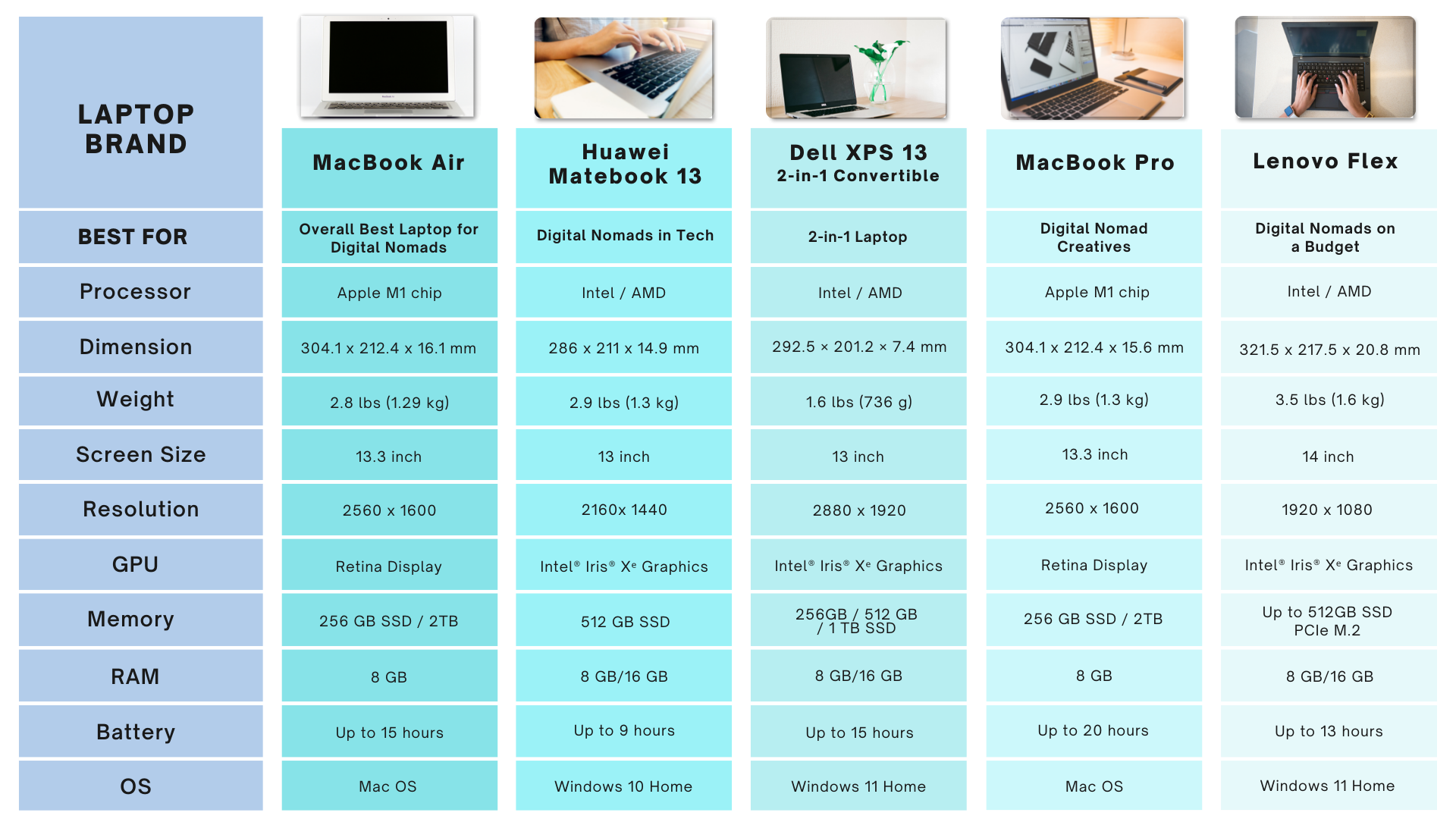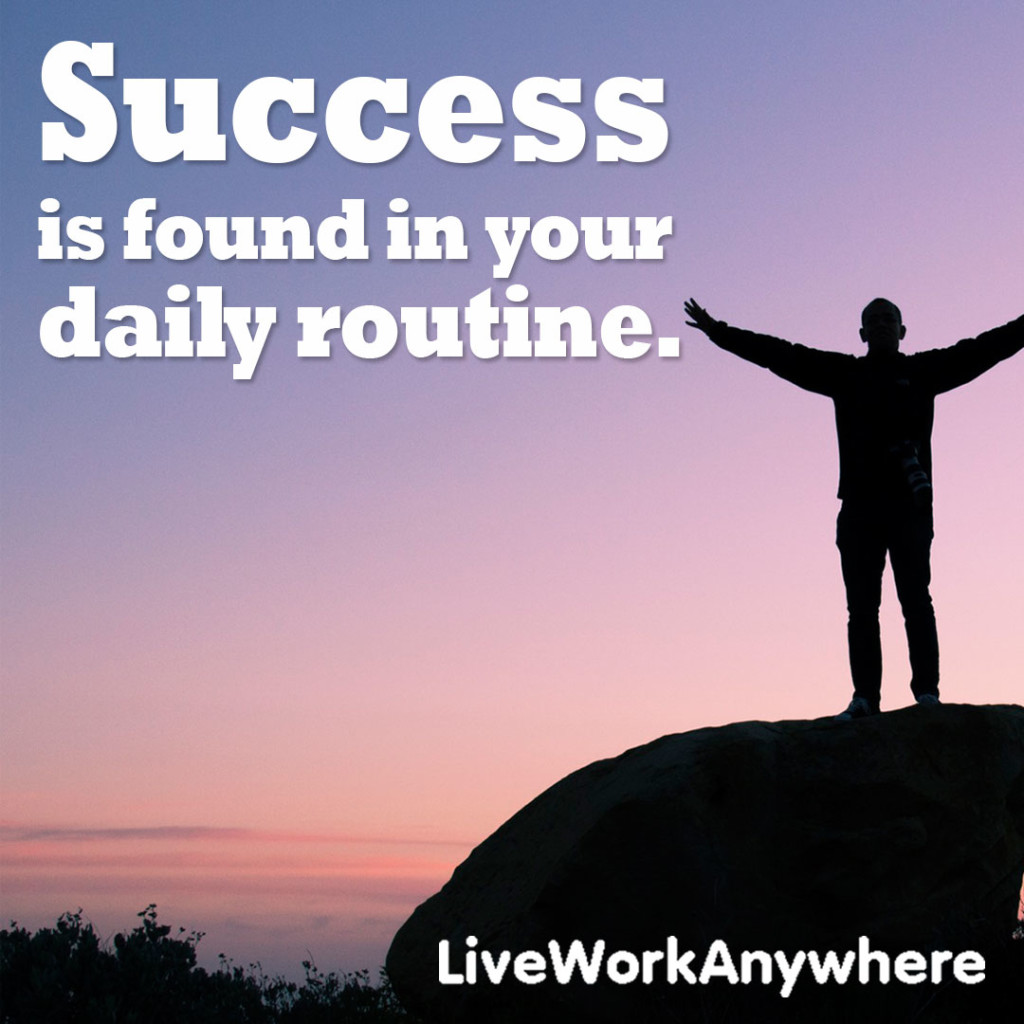A video conferencing light plays a crucial role in Zoom meetings and other video calls as it greatly impacts the visual quality of the video and can affect the overall experience of the conversation.
Good lighting can enhance the appearance of the person on camera and make the video appear more professional and polished. On the other hand, poor lighting can create shadows, uneven lighting, and glare, which can make the video appear dark, unprofessional and hard to see.

What is video conference lighting?
Video conference lighting is a type of lighting setup that is designed to enhance the visual appearance and create a flattering angle for a participant during a video conference call, such as Zoom calls.
It is typically placed on or near the webcam or camera and provides additional light to the face when natural light is insufficient, making the user appear more visible and vibrant on the video call.
Video conferencing lights can be used in a variety of settings, including homes, offices, and other professional environments, to improve the overall quality of video calls and make them more effective for communication. Some of the best lighting setup options are LED lights because they provide bright and even light, and they don’t get hot.
Pros and cons of using a video conferencing light

Pros of using a video conferencing light:
- Improved visibility and video quality: Proper lighting can help to reduce eye strain and make the video more comfortable to look at for long periods of time. Additionally, it can help to bring out the person’s facial expressions and get rid of harsh lines caused by poor face lighting, making it easier to read emotions and nonverbal cues which is important for effective communication.
- Greater flexibility: Video lighting can be used in a variety of settings, such as at home, in a conference room, or on the go.
- Increased productivity: With improved visibility and video quality thanks to an additional light source, users are better able to communicate effectively with their colleagues and clients.

Cons of using a video conferencing light:
- Additional cost: A video conference lighting setup can be an additional expense, especially if you need to purchase a separate device or accessory.
- Additional setup: Depending on the type of video conferencing light or studio lighting kit you choose, there will be additional setup required before video or Zoom calls.
- Potential for distraction: Some users may find that the light is too bright or distracting, which could impact their ability to focus on the call. This is why they prefer natural lighting as much as possible or an overhead lighting setup instead.
- Power source: Some lights require to be plugged in, pretty much like a desk lamp or a light stand, which can be an inconvenience for those who want to take the light with them when they travel.
- Intrusive: Some people may consider it intrusive to have a bright light shining on their face during video calls or Zoom meetings, especially if they’re not used to it.
Overall, using a video conferencing light can have many benefits in terms of visibility and video quality, but it also has some downsides to consider, such as cost and setup. Ultimately, whether a video conferencing light is right for you will depend on your specific needs and preferences.
Best video conferencing lights for digital nomads

When choosing a video conferencing light, there are several factors to consider:
Lighting type
Different types of lighting, such as LED, fluorescent, or incandescent, can provide different levels of brightness and color temperature. Most users want their equipment to make them seem like they have natural lighting instead of artificial-looking “Zoom lighting.”
Brightness and color temperature
The brightness and color temperature of the light will affect how well the user is seen on the call, and also how it affects the overall ambiance of the room. More importantly, it’s crucial to choose a video lighting that offers you a flattering light.
Size and shape
Video conferencing lights come in different sizes and shapes, from handy ring lights to the more complicated three point lighting setup, and choosing the right one will depend on the space and equipment available.
Portability
Some video conferencing lights are portable and can be easily moved from one location to another, while others, like those including panel lights, are designed to be mounted in a specific location.
Adjustability
Some video conferencing lights can be adjusted in terms of brightness and color temperature, which can be useful in different lighting conditions.
Battery-powered or plug-in
Some lights require to be plugged in, which can be an inconvenience for those who want to take the light with them when they travel.
Compatibility
Some lights are designed to be used with specific devices or camera setups, so make sure that the light you choose is compatible with your equipment.
Price
Video conferencing lights can vary widely in price, so consider your budget when making your choice.
By considering these factors, you can choose a video conferencing light that best suits your needs and preferences.
Best overall video conferencing light: Lume Cube 18-inch Wireless Light

The Lume Cube 18-inch Wireless Light is a portable, wireless LED light that could be a good option for video conferencing.
Pros of Lume Cube 18-inch Wireless Light
- Wireless: The light can be controlled wirelessly via Bluetooth, which allows you to adjust the brightness and color temperature without having to physically touch the light.
- Brightness and color temperature: The light has a color temperature range of 3200K-6500K, and it’s fully adjustable to match the room light. It also has a brightness of up to 1500 LUX, which is enough for video conferencing.
- Portable: The light is lightweight and small enough to be easily transported, making it a good option for those who need to take their video conferencing light with them on the go.
- Battery-powered: The light has a built-in rechargeable battery which allows you to use it wirelessly and it also has a battery life of up to 90 minutes at full power.
- Compatibility: The light is compatible with Lume Cube App, which allows you to control the brightness and color temperature with your smartphone.

Cons of Lume Cube 18-inch Wireless Light:
- Price: The $199.99 price tag of this light may be considered expensive compared to other options on the market.
Best USB light for video conferencing: Logitech Litra Glow Premium LED Streaming Light

The Logitech Litra Glow is a high-end premium LED streaming light that is specifically designed for video conferencing, streaming, and content creation. It is a small, portable and versatile light that can be mounted on any camera, laptop screen, and tripod.
Pros of Logitech Litra Glow Premium LED Streaming Light
- Bright and daylight-balanced light: With a color temperature of 6000K, the Logitech Litra Glow provides a bright, daylight-balanced light that helps to reduce shadows and illuminate the face, making it ideal for video conferencing and streaming.
- Portable and versatile: The Logitech Litra Glow is small and lightweight, making it easy to take with you on the go. It can be mounted on most cameras, laptops and tripods, providing a lot of flexibility in terms of positioning.
- Dimmable: The Logitech Litra Glow is dimmable from 100% to 1%, so you can adjust it to the best lighting intensity to suit your needs.
- Built-in rechargeable battery: The Logitech Litra Glow has a built-in battery that provides up to 3 hours of continuous lighting, which is convenient for users who are frequently on the go.

Cons of Logitech Litra Glow Premium LED Streaming Light
- Price: The Logitech Litra Glow is a premium product and its price of $59.99 is relatively high compared to other Zoom lighting or video call light source options.
- Battery life: The built-in rechargeable battery provides up to 3 hours of continuous lighting which is not very long, so if you plan to use the light for a longer time, you may need to bring a power bank to recharge it
- Size: The Logitech Litra Glow is quite small, so it may not be able to brighten dark videos or provide enough light for larger spaces or for use in darker conditions.
Best clip-on light for video conferencing: Auxiwa Clip-on Selfie Ring Light

Auxiwa Clip-on Selfie Ring Light is a popular video conferencing light due to its portability, adjustability, and ease of use.
Pros of Auxiwa Clip-on Selfie Ring Light:
- Clip-on design: The light attaches easily to the top of a laptop or computer monitor, making it easy to use during video calls.
- Adjustable brightness and color temperature: The light has 36 LED bulbs that can be adjusted to three different brightness levels and three different color temperatures, which allows you to customize the lighting to suit your needs.
- Portable: Ring lights are generally lightweight and small enough to be easily transported, making them good options for those who need to take their video conferencing light with them on the go.
- Affordable price: The light is relatively inexpensive at $15.99 compared to other options on the market.

Cons of Auxiwa Clip-on Selfie Ring Light:
- Battery-powered: The light requires 2 AAA batteries to operate which can be an inconvenience for those who want to use it for long periods of time.
- Quality of light: Some users have reported that the light is not as bright as they would like, and that the color temperature can be inconsistent.
Best video conferencing light if money was no object: Rotolight Video Conferencing Kit

The Rotolight Video Conferencing Kit is a popular video conferencing light kit that includes a camera-mountable light, a ring light, and a tabletop light, making it suitable for different video conferencing needs.
Pros of Rotolight Video Conferencing Kit
- Brightness and color temperature: The lights have a color temperature range of 3200K-6500K, and it’s fully adjustable to match the room light. They also have a brightness of up to 1400 LUX, which is enough for video conferencing.
- Adjustable: The lights can be adjusted to suit different lighting conditions, whether you’re in a conference room or working from home.
- Portable: The lights are lightweight and small enough to be easily transported, making them a good option for those who need to take their video conferencing light with them on the go.
- Battery-powered: The lights have a built-in rechargeable battery which allows you to use them wirelessly and they also have a battery life of up to 90 minutes at full power.
- Compatibility: The lights are compatible with Rotolight App, which allows you to control the brightness and color temperature with your smartphone.

Cons of Rotolight Video Conferencing Kit:
- Price: The Rotolight Video Conferencing Kit is a good option for those looking for a versatile video conferencing light kit that can be used in a variety of settings, but it may be considered expensive at $300 compared to other options on the market.
Best video conferencing light for those on a budget: Razer Kiyo Ring Light

The Razer Kiyo Ring Light has received positive reviews as a video conferencing light. Many users have found that the ring light helps to improve the lighting in their video calls and makes them look more professional.
Pros of Razer Kiyo Ring Light
- Bright and even light: The Razer Kiyo ring light provides a bright, even light that helps to reduce shadows and illuminate the face, making it ideal for video conferencing and streaming.
- Adjustable color temperature: The Razer Kiyo ring light has an adjustable color temperature that ranges from 2700K to 6500K, allowing you to choose the right color temperature to suit your needs.
- Built-in camera: The Razer Kiyo ring light has a built-in camera with a resolution of 720p, which is convenient for users who want to use the light and camera together.
- Adjustable brightness settings: The Razer Kiyo ring light is dimmable, allowing you to adjust the brightness to suit your needs.

Cons of Razer Kiyo Ring Light
- Camera quality: The built-in camera has a resolution of 720p, which is not very high quality and may not be suitable for professional use.
- Size: The Razer Kiyo ring light is quite small, so it may not provide enough light for larger spaces or for use in darker conditions and may be unable to eliminate harsh shadows in a Zoom video or other video conference call.
- Compatibility: The Razer Kiyo ring light is designed to be used with specific Razer devices, it may not be compatible with other devices.
Good lighting is key to good communication

Good lighting is important for good communication in Zoom calls or any other video conference because it helps to ensure that the person on the other end of the call can see you clearly. When the lighting is poor, it can create unwanted shadows and make it difficult for the other person to see your face or read your facial expressions.
This can make it harder for them to understand what you’re saying, or to gauge your emotional state. Good lighting can help to eliminate these problems and make it easier for the other person to see and understand you.
Additionally, good lighting can make you appear more professional and put-together, which can help to establish trust and credibility. Poor lighting can give the impression that you’re not taking the call seriously, or that you’re not prepared.
Furthermore, good lighting can also help to reduce eye strain and fatigue, making it more comfortable for you and the other person to participate in the call.

In summary, good lighting can help to improve the visual aspect of video conferencing, making it easier for the other person to see and understand you and making you look more professional and trustworthy. It also helps to make the call more comfortable for all parties involved.
While there is no one “best” lighting for video conferences and Zoom calls, the ideal choice will depend on the specific needs and preferences of the user, some factors to consider when choosing a video conferencing light include the type of lighting (such as LED bulbs or fluorescent), the color temperature and brightness of the light, the size and shape of the light, and whether it is portable or mounted.
Ultimately, the best video conferencing light will depend on the specific needs and preferences of the user, as well as the space and equipment available to them.