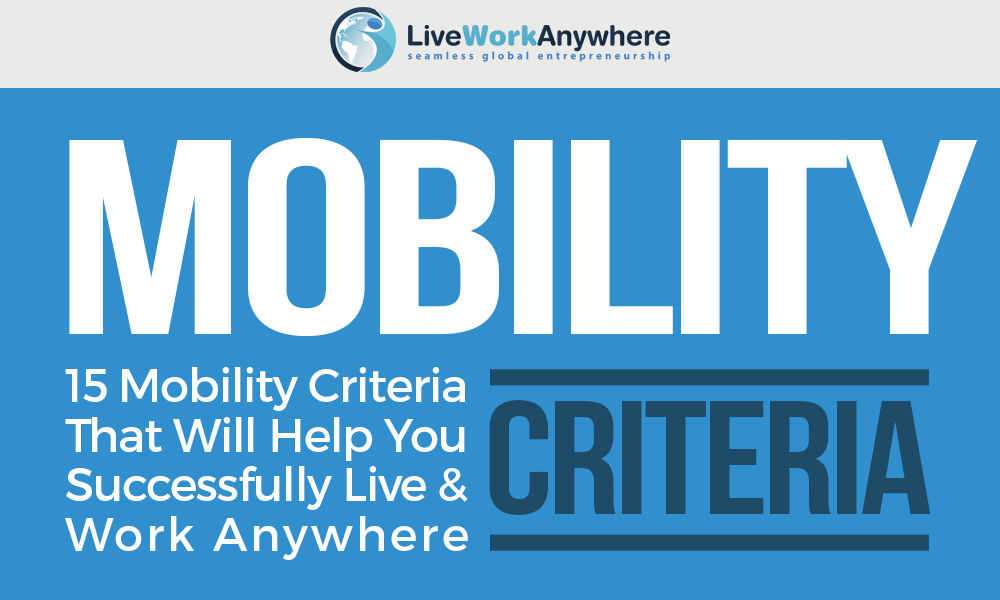If you’ve followed my blog at all, then you know that I can literally live and work anywhere in the world that I choose. In fact, right now, you’ll likely find me in one of two locations: New York or Seattle. Although they may be on different sides of the U.S., I am able to keep working remotely smoothly and call each one “home” due to the fact that I follow what I call my mobility criteria. Basically, this is a list of remote work best practices or a digital nomad checklist. For years, it has been the key to the success of the location-independent lifestyle I’ve been enjoying.

Table of Contents
Digital nomad checklist for remote work success
The digital nomad checklist or list of remote work best practices is integral to the virtual learning resources I have, making it possible for me to stay mobile as a digital nomad, work remotely alongside other location independent entrepreneurs and team managers, and keep my business running with the best results across multiple time zones and no matter where I am physically.
Most importantly, this is one of the resources for digital nomads that can help not only with professional development as remote employees but also help maintain a healthy personal life and mental health among remote workers. This could be used by individual remote workers, those who run their own business but have their team members or employees doing remote work, or become part of all the tools compiled by teams working remotely to help mold their company culture.
Simply, this list of remote work best practices or digital nomad checklist helps remote workers achieve better work life balance.

So, if remote working and living a location-independent life as a digital nomad are your goals, then you should add this list to your digital nomad resources:
Create a schedule with milestones
The remote work environment still has similarities with the traditional office setup. You still need to allocate time to deal with scheduling meetings or video conferencing with your remote team from different time zones, reviewing meeting notes and company documents, or studying materials from online learning platforms.

Whether you’re one of the independent workers or a team member that’s part of a bigger remote staff, creating and keeping track of a schedule is an excellent way to keep both your work environment and personal life healthy.
Having a schedule boosts your productivity, ensuring that you are able to create boundaries while working online but still able to hit deadlines and goals. So, think about the things that you need to get done and create milestones to ensure they are done on time.

It also plays an integral part in guaranteeing you don’t spend longer hours in your remote work, eliminating wasted time and allowing you to spend less time in the online world and enjoying the other perks of digital nomadism described in practically every travel blog like connecting with potentially lifelong friends, meeting with a family member in the area, or simply searching for cheap flights to explore other countries.
Develop a daily routine
Certainly, as digital nomads, you don’t have to do everything the same day in and day out. That would defeat the purpose of living and working anywhere, working remotely, and the nomadic lifestyle. However, following the same basic schedule will make a big difference toward keeping you on task in your remote work. Plus, knowing what to expect will help you find a great alternative to clear processes faster and determine ways to improve productivity.

Become part of the community
Taking part in the local community means joining Meetup or groups for digital nomads and truly taking part in the area you are in. There are several communication channels and other sites with a chat function for a remote worker to stay visible and connect with other remote employees.
If you’re like most people and prefer a personal touch to feel connected with other remote workers and fellow digital nomads, you can actually physically walk and interact with remote workers in a co working space or a digital nomad accommodation like a hostel.

Remember, it’s vital to make sure you don’t spend all your screen life working, dedicating longer hours, and taking fewer breaks to fulfill your remote work tasks. Sometimes, it’s nice to take off your work shoes and interact with other human beings who are not your remote work team members.
That would wreak havoc with your mental health. You should always strive to hit the right work life balance wherever your digital nomad lifestyle journey takes you.
After all, that is the joy of digital nomads living and working anywhere, isn’t it?

Strong, consistent Internet
Of course, in order to stay in touch with the rest of the world and avoid communication difficulties, you’re going to need Internet. And not Internet that goes in and out, but strong Internet that works when you need it, especially for important tasks like video conferencing meetings.
So, it’s critical for every remote worker to research more about where to get cheap data plans to sustain your remote work needs like screen sharing, decision-making sessions in Microsoft teams, and even just the odd full archive search task.

Success in working remotely depends heavily in having the right tools and the right technology. As in an office job, remote employees should also ensure that they have the proper work devices to coordinate and collaborate with their remote teams and secure effective communication with clients and fellow remote staff.
A quiet workspace
It is difficult to work in a place that is active and chaotic, so you’ll want to find someplace that you can go that is quiet and relatively free from distraction.

Most digital nomads and remote employees find coworking spaces, which tend to be open 24/7 to accommodate remote teams scattered across multiple time zones, to be a tremendous help for their productivity and focus. Aside from offering the right technology and tools, these places tend to have a “vibe” or a company culture that works well with remote work nomads.
Consistent power source
You can have the best remote work equipment and more resources than any other digital nomad in the world, but if you don’t have power, those aren’t going to matter.

As a remote worker, your best practices list should never neglect to ensure that you have access to a designated workspace with a consistent power source. That way, you’re not literally left sitting in the dark.
Minimalism and flexibility
The less you need to operate your business as digital nomads, the easier it will be to do so from anywhere. This enables you to easily clarify expectations, keeps you flexible, and lets you take care of day-to-day tasks quickly and easily.

Virtual money management
You’ll need to be able to take care of your finances while traveling and working remotely, so you’ll need to set up some sort of virtual money management system that allows you to send and receive money effectively. You should also take a look at data security concerns when it comes fund transfers, so check out options like whether you need a password manager or buy a local sim card for certain transactions.
Being digital nomads and working remotely also come with costs like travel insurance, health care expenses, remote team tools that ensure you’re all on the same page, and the occasional professional development courses.
Communication and productivity tools
Generally, this means having the necessary programs and right tools that you need to keep you on track and in touch.

For instance, some digital nomads prefer Apple devices because of how many integrations the brand offers and the data security it prides itself on while other remote teams choose Microsoft Office tools for the additional features. There are also remote work employees who lean towards Google products like Google Meet and Google Drive for collaboration. Regardless of your remote work preference, it’s important to establish and clarify expectations so make sure you’re all on the same page.
Virtual team
When you create a remote team and system, you can take care of business and feel connected via various tools like Google Meet, Zoom, and Skype, even when you’re on opposite sides of the world.

Nowadays, distance and even time zones no longer create boundaries among remote employees. Even if digital nomads work remotely, it’s still possible to help remote work employees feel valued and part of a bigger team.
Software product or hybrid
Be sure to get any software that you need to work remotely with you so that you can access everything required to adequately run your company and not interrupt location-independent lifestyle as digital nomads.

For example, if you’re a co founder working remotely, one of your best practices should be to invest in software that can smoothly handle multiple screen sharing and communication tools. Having a Google Drive account with a bigger storage capacity and investing in tools that would afford you would excellent data security would be useful, too.
Backup software and hardware
There is nothing worse than remote working in an unfamiliar place and having your software or hardware fail; therefore, one of the best practices for remote work employees should be having backup devices.

This extra step can go a long way to keeping your remote work schedule on track and sustain your productivity and focus levels—even if your electronics have decided to jeopardize your day.
Cloud storage
By putting your information in the cloud, you can have access to it anywhere from any device. Remote working sometimes means collaborating with other members of remote teams, and that could be difficult when you’re in different locations and follow different time zones. Waiting for another person to grant you access to certain. files could hamper your productivity and make you lose focus.

That makes having cloud storage one of the best practices to keep when it comes to remote work. Plus, having a backup in case your devices suddenly get damaged or, worse, stolen can ease your anxiety.
Time zone management
Admittedly, it isn’t always easy to operate a business or complete remote work when you’re in a different time zone. But, it isn’t impossible either.
This may require moving around your work day from time to time in order to tend to business when clients and/or team members are available. That could mean having to work in your hostel instead of your favorite coworking space from time to time.
This is one of the realities of remote work, and a key reason for staying on course in your productivity schedule. It allows you some breathing room whenever “life” happens to your or your fellow remote work employees. Remember, remote working works best when you know how to compromise.

Safe surroundings
Although this is listed last, it’s arguable the most important must-have for remote work employees. Of course, you aren’t going to get much remote work done if you’re worried about your safety.
Whether you’re waiting for an onward flight for a hours or staying in a new country, this means finding a good place to lay your head, such as a hostel, and preferably having your own key. It also means acquainting yourself with safe modes of transportation in that area. Sounds simple, I know, but you don’t want to overlook this basic necessity. If you plan to stay long, I suggest you spend the first week just navigating and familiarizing yourself with the area.

LiveWorkAnywhere is based on these criteria, as is AnyPass, a web based system that is designed to help you stay connected no matter where you are in the world. That makes both of these sites great resources to keeping you mobile.
And if you’re not yet mobile, but would like to learn more about how to leave your 9 to 5 behind and earn money while traveling the world, feel free to join this free webinar to expand your digital nomad resources. It’s time to start pursuing that location independent living you’ve been eyeing to live…today!