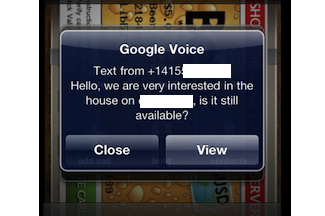Best Phone for International Travel
Taking your cell phone abroad historically has been a real hassle. For all the advancements our society has managed, stepping over an international border still has rendered many of us lost, communication-wise. That’s why I wanted to share my advice on the best phone for international travel so you can continue to travel without the hassle.
Depending on your plan, carrier, and device, you stand to face several challenges that you might not be aware of until arriving overseas. Having a nonfunctioning phone in a different country can be annoying at best and dangerous at worst. Travel is part of my life and business, so the uncertainty of cell phone functionality is something that had plagued me for years, but all that stopped when I realized something.
None of it was necessary.
All the worry and bother of messing with airplane mode and wi-fi, switching SIM cards, dead zones and insanely high cell phone bills was avoidable. All I had to do was change to my phone plan. And so I did just that.
About five years ago, I moved to T-Mobile’s Simple Choice plan from the AT&T plan that I’d kept for 12 years prior. There were a couple of things that played a factor in my decision and the main points were:
- T-Mobile plan had no monthly contracts.
- T-Mobile plan had an international plan that included traveling abroad.
- T-Mobile’s International plan allowed seamless access in over 150 countries.
Not too long ago, if you wanted to have cell phone connectivity in another country, you needed to purchase a phone and/or SIM card once you arrived. Due to the fact that GSM and TDMA networks often require different phones, switching out SIM cards was not as easy as it is with international phone plans.
I considered the dual SIM feature available on some phones, but stumbling across T-Mobile’s international plan made it to where I did not need to invest in this.
Plan Details
While I started out with T-Mobile’s Simple Choice month-to-month plan, I was eventually grandfathered into the newer T-Mobile One plan, which includes these features:
- $70 for one line, $80 for one line on ONE Plus
- Unlimited 3G hotspot, 10GB of 4G LTE on ONE Plus
- Both have unlimited text and talk to Canada/Mexico
- Standard definition video quality, High definition video quality on ONE Plus
- Unlimited text/talk/data in the US, Mexico, and Canada
- Free Netflix service and streaming capabilities
- In-flight texting and 1 hour of data on GoGo-enabled flights
- Mobile hotspot data
Why It’s the Best Phone for International Travel
T-Mobile offers the best features for abroad travelers being that this plan has automatic coverage in more than 150 countries around the globe. It comes with unlimited international data coverage and texting, and the prepaid plan has call options as low as $0.25 per minute. T-Mobile plans are compatible with most phones, either GSM or TDMA and customers don’t have to switch out SIM cards or buy a new phone every time they visit a new country.
All of these features are available with no monthly contract, overage fees, termination fees, or hidden charges. Customers can keep their original mobile numbers as an added convenience (can you even imagine the hassle of changing a cell phone number these days?).
Comparing Other Carriers
T-Mobile was compared with several other carriers in 280 major markets, with emphasis on its map coverage and reliability scores. It earned a whopping 95.1% coverage and reliability score with very dependable coverage in urban areas around the world.
Though there are not many, the weak points should be noted. Rural area coverage is slightly less dependable than urban coverage and data can be throttled after 26GB.
AT&T
AT&T has two international plans available, Unlimited Choice and Unlimited Choice Plus which have received a 96.3% coverage and reliability rating. Unlimited Choice starts at $60 for one line and includes standard definition video quality, no mobile hotspot data, and unlimited text/talk to Canada and Mexico.
Unlimited Choice Plus is slightly more pricey at $90 for one line, but it includes high definition video quality, 10GB of 4G LTE mobile hotspot, and unlimited text/talk to Canada and Mexico.
Verizon
Verizon Wireless also has two international plan options, Go Unlimited and Beyond Unlimited which have received a 97.5% coverage and reliability score. Go Unlimited starts at $75 for one line and includes standard definition video quality. It also includes 600 Gbps mobile hotspot and does not include free text/talk to Canada and Mexico.
Beyond Unlimited starts at $85 for one line, comes with high definition video quality and 15GB of 4G LTE mobile hotspot. Beyond Unlimited also includes free text/talk to Canada and Mexico.
Sprint
Sprint has one international plan, the Unlimited Freedom plan which has received a coverage and reliability score of 93.9%. The plan starts at $60 for one line, includes high definition video quality, 10GB of 4G LTE mobile hotspot and unlimited text/talk to Canada and Mexico.
Considering the features available through T-Mobile in and out of the United States, I would personally rank the plan’s value for the price at 9/10 and 9.5/10 when it comes to coverage and speed.
In addition to the features and savings available with T-Mobile’s international plan, customers do not have to call their provider before traveling, and these services are priced with no credit check necessary. Should you incur any issues during your travels, T-Mobile staff provides excellent customer service and tech support.
Conclusion
We are moving toward a borderless world in which we can communicate using our cell phones. Just hopping off the plane our phone carriers now switch automatically over to partner networks. For local service in the US, there are many options that offer international calling plans but in my opinion T-Mobile is the best phone for international travel.