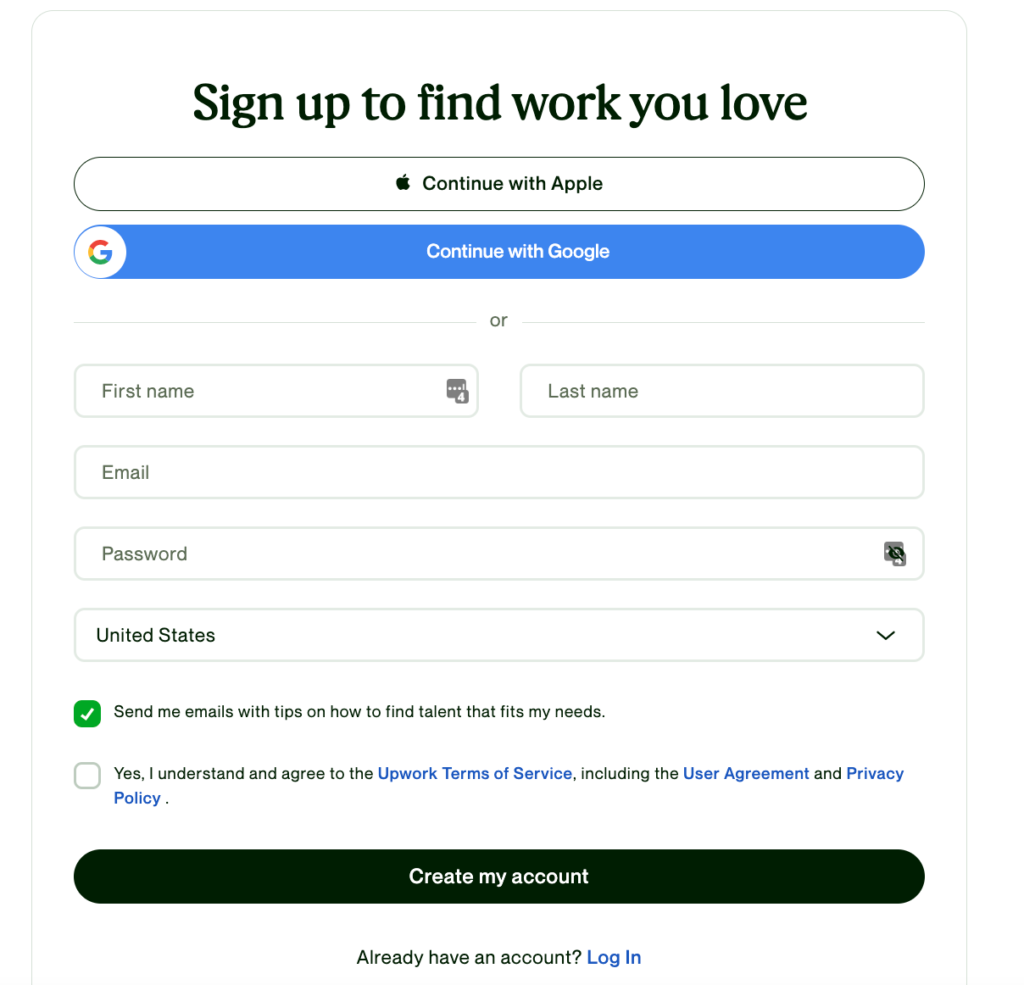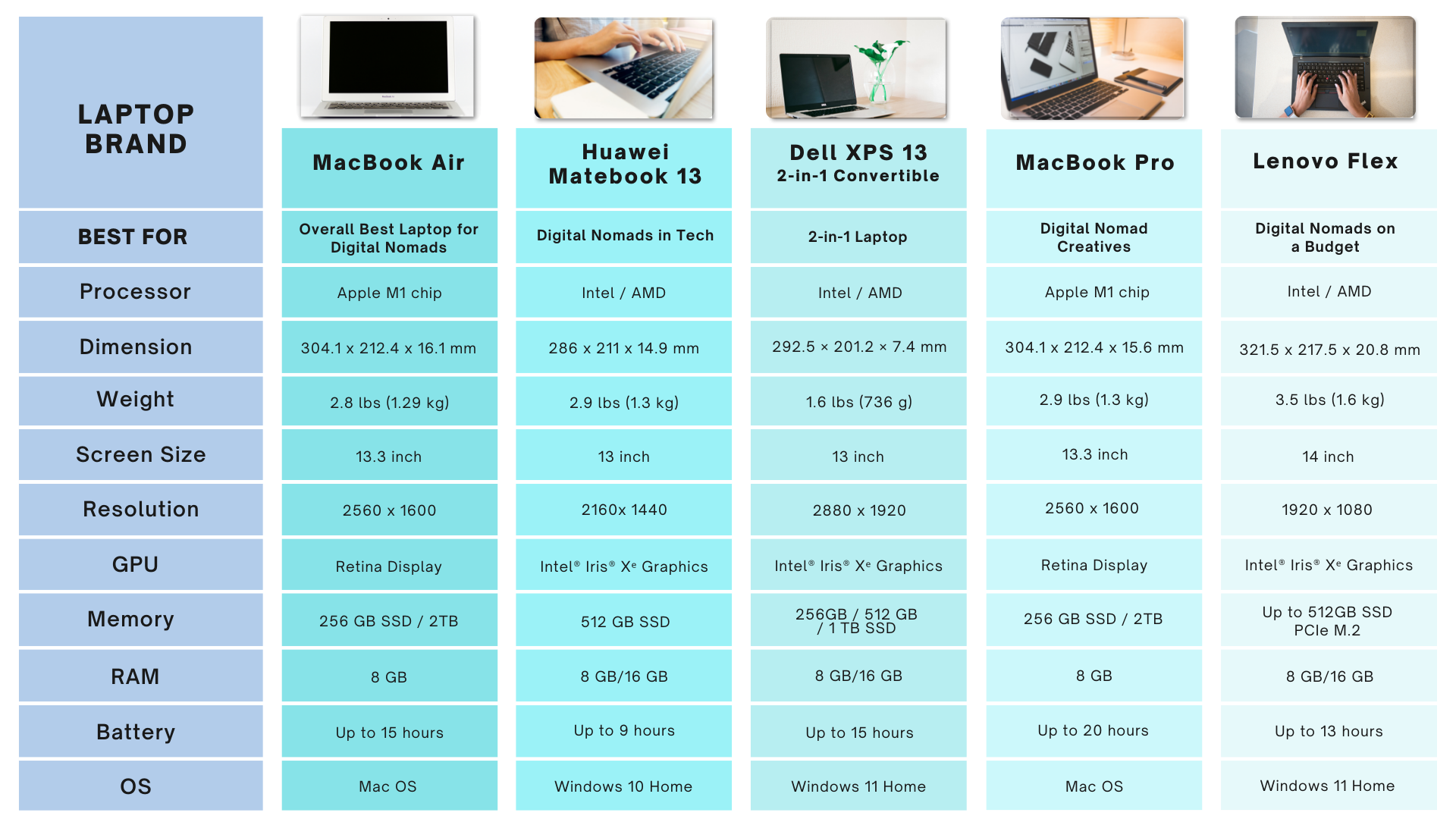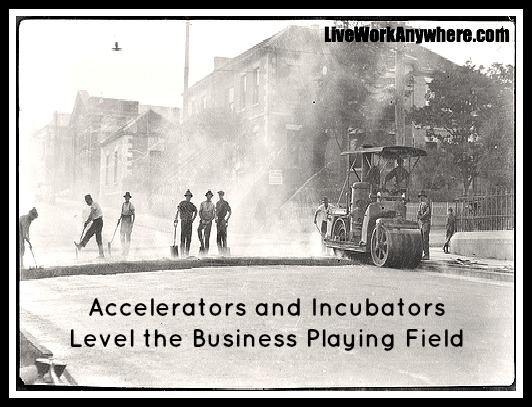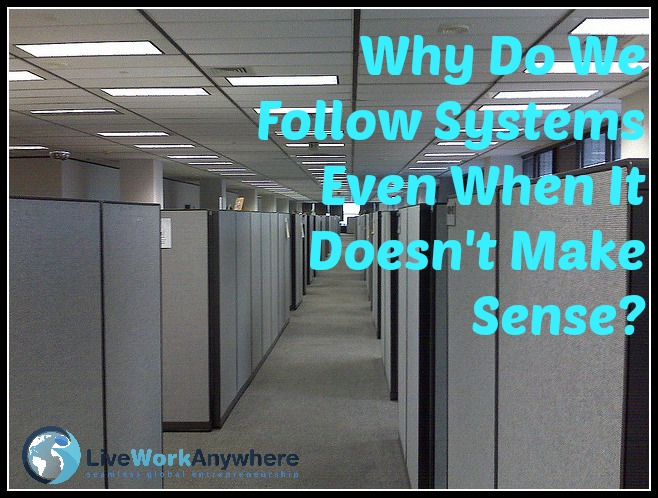Are you an introvert who feels like the traditional 9-5 office job isn’t for them? Have no fear – there are plenty of career options out there that may be a better fit!
From becoming a digital nomad to finding remote work, you can find fulfilling, meaningful, and low stress jobs as an introvert. Whether you’re looking to make money on the side, want to transition into a new industry, searching for the ideal jobs for your skills, or just want more autonomy in your next career move – we’ve got you covered.
Read on to discover the best jobs for introverts that provide flexible schedules, financial benefits, and freedom!
What is introversion
Introversion is a personality trait characterized by a preference for quiet and solitary activities, a tendency to focus inwardly, and a need for downtime to recharge after social interactions. While they don’t suffer from intense fear of people, social anxiety, or similar mental health issues, an introvert’s idea of a low stress environment generally involve working in a quiet space where they have minimal interaction with other people.
An introvert tends to be described as a shy person. However, the truth is that they’re introspective, thoughtful, and observant, and they may feel drained or sometimes even experience anxiety symptoms from too much social interaction or external stimulation. Typically, small talk can drain their social skills, and they deem large groups to be high stress situations. They often value deep connections and spending time with a small circle of close friends or family members rather than a large network of acquaintances asking about their personal life.
Introversion is often contrasted with extroversion, which is a personality trait characterized by a preference for social activities, a tendency to focus outwardly, and a need for external stimulation to recharge. However, it’s worth noting that introversion and extroversion are not absolute categories, and many people exhibit traits of both.
What are introverts good for?
Introverts possess a wide range of skills and abilities that can be valuable in various contexts. Here are a few areas where introverts tend to excel:
Analysis and reflection
Introverts tend to be great at analyzing information, reflecting on it, and coming up with thoughtful, well-reasoned conclusions. This makes them well-suited for jobs that require research, data analysis, or strategic planning.
Creative problem-solving
Introverts often have active inner lives and rich imaginations. They can use this to their advantage when solving problems, and coming up with unique and creative solutions that may not have been considered by others.
Listening and empathy
Introverts tend to be great listeners and are often skilled at empathizing with others. They can be valuable team members in settings where collaboration and communication are essential.
Independence and focus
Introverts tend to work well independently and can concentrate on tasks for extended periods. This can make them well-suited for jobs that require deep focus, attention to detail, or working alone.
Reliability and consistency
Introverts tend to be dependable and consistent in their work, which can make them valuable team members. They are often detail-oriented and follow through on commitments, which can help ensure that projects are completed on time and to a high standard.
Introverts can excel in many areas and can be valuable contributors to any workplace. It’s important to recognize and appreciate the unique strengths that introverts bring to the table and to create an environment that supports and leverages those strengths.
Best Jobs for Introverts | Find the Right Career for You
There are many careers that can be well-suited for introverts, as they provide opportunities for independent work, focused concentration, and minimal social interaction. Here are some examples of jobs that may be a good fit for introverts:
Data Entry Specialist or Data Analyst
Data entry specialists and data analysts are responsible for collecting, organizing, and analyzing data. This data can be used to help make business decisions or solve problems. Introverts often excel in a data entry specialist or analyst role as they are able to focus intensely on tasks and pay attention to detail.
Accountant
The finance sector offers one of the best jobs for introverts. Accountants are responsible for keeping financial records, preparing tax returns, and auditing financial statements. This job requires precision and attention to detail, both of which are qualities that introverts possess. Additionally, introverts tend to do well in jobs that require little interaction with others.
Web Developer
Web developers are responsible for designing, coding, and maintaining websites. This job requires strong technical skills and attention to detail, both of which are qualities that introverts possess. Additionally, a career path as a web developer can allow an introvert to work independently or remotely as long as they are up to date on software programs, computer languages, and other computer programming requirements. Working as a web developer can be ideal for introverts who prefer not to work in traditional office environments.
Librarian
Librarians are responsible for organizing and maintaining library collections. They also help people find information and answer research questions. This job is perfect for introverts as it requires little interaction with others and allows you to spend time alone reading or working on projects. It’s also an excellent low stress job. Interestingly, with enough training and experience, librarians tend to have high paying jobs in the long run.
Writer
Writers are another great option for introverts. This job allows you to use your imagination and creativity to craft stories or communicate ideas. This role can take on various forms, from creative writing to technical writing. Content writing for various companies or clients is also an excellent remote job for introverts. Writers typically work in offices or at home, where they have the freedom to write whenever inspiration strikes.
Editor
Editors are similar to writers, but they focus on correcting errors and making sure that written materials meet certain standards. Some editors dabble in working in technical writing as well. Editors typically work in offices, but some may work from home or remotely.
Social Media Manager
If you’re an introvert, then a job that requires you to constantly interact with others is probably not the best fit for you. However, a job that allows you to interact with others on your own terms might be a better option.
A social media manager is responsible for creating and managing a company’s social media presence. This includes creating and posting content, responding to comments and messages, and monitoring social media analytics. introverts are often good at this type of work as they are able to carefully consider their words before speaking or writing them down.
Transcriptionist
Transcriptionist can be a good job for introverts as it typically involves working independently, focusing on listening and transcribing audio or video files. Transcriptionists can work for a variety of industries, including legal, medical, or entertainment, and can work either in-house or remotely as freelancers. Generally, this is one of the best jobs for introverts as it is low stress and typically allows employees to work on their own schedule.
Archivist
Archivists often prefer to work independently so that they can concentrate on organizing and preserving historical records without distractions from other people, making this position one of the best jobs for introverts. Being an introvert can help archivists stay focused on their work and pay attention to detail.
Researcher
Research, particularly the job of research scientists, can be an ideal career for introverts, as it often requires deep concentration and independent work. This can be a good fit for introverts who enjoy pursuing knowledge and developing new ideas. At times, a research scientist would make a career change or simply dabble in working as a technical writer. After spending time dealing with academic jargon, the switch tends to be a smooth transition.
Graphic Designer
Graphic design can be a great career choice for introverts, as it often involves working independently and using creative skills to create visuals for various clients and projects. Graphic designers may work in-house for a company or organization or as freelancers, which can provide even greater autonomy and flexibility.
Can introverts excel as digital nomads?
Being a digital nomad can be a great option for introverts, as it allows for flexibility, independence, low stress, and the ability to work remotely. Generally, a digital nomad and an introvert’s dream job or ideal job is a position that allows them to work on their own schedule and own pace with minimal human interaction while still allowing room for professional growth.
Here are a few reasons why being a digital nomad might be a good fit for introverts:
Independence and autonomy
Digital nomads often have a lot of control over their work schedules and environments. This can be particularly appealing for introverts who value independence and autonomy in their work.
Flexibility and adaptability
Digital nomads need to be able to adapt to new environments and workspaces frequently. While this can be challenging, it can also be an exciting opportunity for introverts who enjoy new experiences and the chance to explore new places.
Focus and concentration
Many digital nomads work independently and remotely, which can allow for deep focus and concentration. This can be considered a low stress work environment for introverts who tend to work well alone and can be easily distracted by social interactions in a traditional office setting.
Reduced social pressure
While digital nomads may interact with other travelers or coworkers, there is often less pressure to engage in social activities in large groups than in a traditional office setting. This can be a relief for introverts who may experience high stress and feel drained by too much social interaction.
Overall, being a digital nomad can be a great option for introverts who value independence, autonomy, and the ability to work remotely.
However, it’s important to recognize that not all introverts are the same, and some may prefer a more stable and predictable work environment.
As with any career choice, it’s important to consider individual preferences, strengths, and goals when deciding whether being a digital nomad is the right fit.
Conclusion
While it’s true that introverts may prefer careers that don’t involve excessive social interaction, it’s important to remember that everyone’s preferences and strengths are different, regardless of their personality type. Some introverts’ idea of a perfect job may include working with others in small groups or one-on-one interactions, while others may prefer working alone.
When considering the best jobs, it’s important to take into account not just your personality but also your skills, interests, and values.
For example, an introverted person who enjoys writing and research may be well-suited for a career in journalism or academia, even though those fields may involve some social interaction and might typically cause high stress.
On the other hand, an extroverted person who enjoys helping others may thrive in a career as a social worker or therapist, even though those careers may involve working with people in emotional distress.
Ultimately, the best jobs for introverts or for any individual are those that align with their unique strengths, interests, and values. While personality can be a helpful guide in career exploration or career change, it should not be the sole determining factor.
It’s important to consider a range of factors when deciding on the perfect job, including job responsibilities, lower stress, work-life balance, salary, and opportunities for growth and advancement.
With the right amount of research and consideration, you can find a job that best suits your individual needs. Good luck!